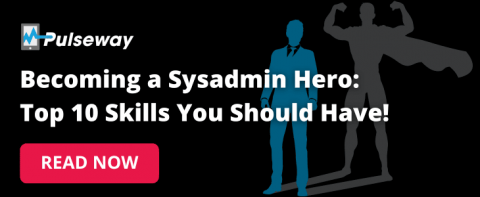Operations | Monitoring | ITSM | DevOps | Cloud
Latest Posts
Best TeamViewer Competitors and Alternatives in 2024
IT Compliance: Regulations, Standards and Best Practices to Follow
9 IT Documentation Best Practices for 2023
What separates successful IT teams from unsuccessful ones is the quality of their documentation. Without proper documentation, your technicians are likely to spend too much time searching for the information they need to perform tasks and resolve issues. They may make errors or respond to issues belatedly, which could impact service levels. Successful organizations ensure their documentation is always well structured, organized, accurate and up to date.
Becoming a Sysadmin Hero: Top 10 Skills You Should Have
Every professional wants to advance in their careers and IT pros are no different. You’ve probably wondered how to do and be more as an IT technician. How do you distinguish yourself from Joe, who sits next to you and is also a jack of all IT trades? How do you go from being a common IT guy to being an IT hero? Let’s look at the top 10 sysadmin essential skills you could learn to boost your career and enhance your salary.
10 Resources Every Sysadmin Should Know
The IT world is continuously evolving and there are so many resources to help you keep up to speed. However, it’s a challenge for even senior sysadmins to sift through all the available resources to identify the ones that are most relevant and useful. In this blog, we identify some key resources across various channels to not only help you stay up to date with the latest technologies but also to improve your skills and career opportunities.
The Importance of Compliance for Small and Medium-Size Businesses: What You Need to Know
Navigating compliance requirements can be complex because there are so many of them, and there is a good chance that at least one set of standards applies to you. Standards can be for specific sectors, like The Health Insurance Portability and Accountability Act (HIPAA) for healthcare, or may apply more generally to organizations across industries, like the General Data Protection Regulation (GDPR).
Streamlining MSP Operations: Integrating RMM and PSA Solutions
The success of your MSP depends on how you leverage technology to gain a competitive edge in the market. Use technology well, and you can streamline your operations, increase productivity, differentiate yourself from your competitors and grow your business. Two tools most successful MSPs leverage are remote monitoring and management (RMM) and professional services automation (PSA). Both aim to improve productivity and efficiency.
Maximizing Password Security: A Guide for IT Professionals on World Password Day
With every new device, application and website that your users and employees have to log in to, they have to create a new password. It’s no wonder then that they find this overwhelming. So, what do they do? They create a password that is easy to remember — something like “123456” or perhaps their birth date. Then, to keep it simple, they use the same password over and over again. On top of that, they opt for their browsers and devices to remember these passwords.
Cloud vs. On-Premises Backup: Which Strategy Is Better?
If you’re a business or IT leader, you have got to be ready to face data loss incidents. Because here’s the deal — any data loss incident, whether caused by a cyberattack, human error or a natural disaster, has the potential to cripple your business. Not only could your company temporarily lose access to its mission-critical information leading to downtime, but it could also lose this data permanently.