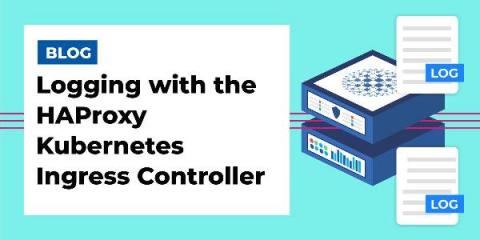Operations | Monitoring | ITSM | DevOps | Cloud
Latest News
How To Prepare Your Business For High-Frequency Change
Never Discount the Power of Convenience
Whenever I look broadly at my career in telecom, one area that always amuses me is the extent to which our collective business enjoys its peculiarities. Sort of like our own secret handshake society full of unique terms and abbreviations like AIN & ANI, DDI and CLID or CLECs and POTS. After all, the Bell System used to formally publish a list of abbreviations and acronyms. Maybe it is just in our DNA?
Kevin Bury Joins SolarWinds as New Chief Customer Officer for the MSP Division, Building on Global Partner Success Initiatives
How to Identify the Zoom Data Center Location on AWS Infrastructure
Zoom leverage AWS’s global infrastructure, storage, content distribution, and security to deliver its service and store information securely in AWS data centers around the world. This means that when you’re looking to monitor your Zoom performance, it’s important to know how to identify which AWS data center location your Zoom application is using. Keep reading to find out how.
11 Network Traffic Terms to Know
Windows network monitoring made easy with OpManager
Network administrators are responsible for the day-to-day operation of computer networks at organizations of any size and scale. Their primary duty is to manage, monitor, and keep a close watch on the network infrastructure to prevent and minimize downtime. Managing a network includes monitoring all the network components, including Windows devices. In any Windows network, the desktops, servers, virtual servers, and virtual machines (VMs), like Hyper-V, run on the Windows operating system.
All You Need To Know About Cloud Interconnection
Why Do You Need Network Performance Management Tools?
When your network goes down, revenue is lost exponentially. It is of utmost importance to keep track of your network automatically in order to fix problems before they occur, find the source of your problems as quickly as possible, and keep the user experience as smooth as possible.
Logging with the HAProxy Kubernetes Ingress Controller
The HAProxy Kubernetes Ingress Controller publishes two sets of logs: the ingress controller logs and the HAProxy access logs. After you install the HAProxy Kubernetes Ingress Controller, logging jumps to mind as one of the first features to configure. Logs will tell you whether the controller has started up correctly and which version of the controller you’re running, and they will assist in pinpointing any user experience issues.