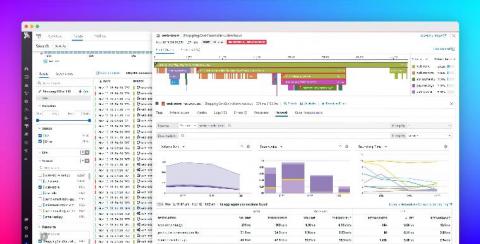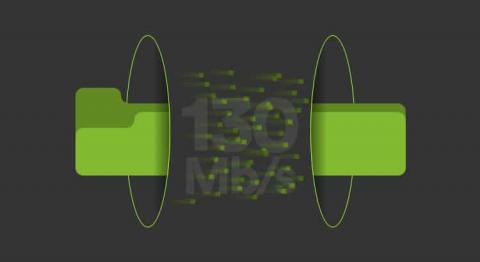5 effective IP tools for network discovery and troubleshooting
Inspecting complicated network issues shouldn’t require you to switch between multiple tabs and network records. Solving these issues often boils down to finding the IP addresses of a network entity. Be it a desktop, server, port, or some other entity, its IP address gives you much-needed insight into details like its asset tag, interface specifics, user, and device type. This information helps you get to the bottom of network issues, aiding in effective troubleshooting.