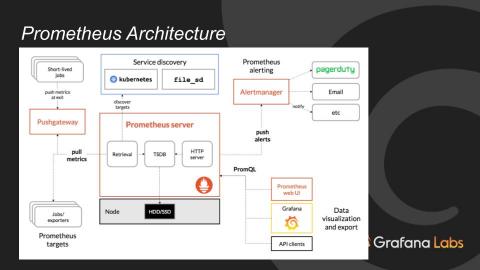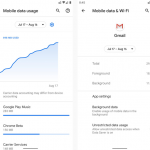How to Prove Citrix Broker Service is the Root Cause of Slow Logon Problems
End users are complaining of slow logon issues and there is no visibility if root cause is within the Citrix Broker Service, an issue with group profiles or even session latency.