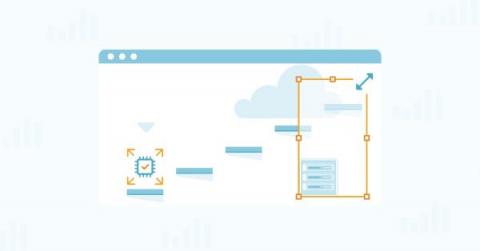Operations | Monitoring | ITSM | DevOps | Cloud
Latest News
Logic App Best Practices, Tips, and Tricks: #23 Debatching Messages
How much Storage are you using in each Azure Region?
If you’re using Azure, you likely already know that it offers a wide range of storage options that can be used for various purposes. However, with so many storage options and regions available, it can be challenging to keep track of your usage in each Azure region. In this article, we’ll explore how to track your storage usage in each Azure region, and optimize your storage usage using Azure’s built-in monitoring and analytics tools, and Cloud Storage Manager.
Understanding Azure File Storage Performance Tiers
Azure File Storage is a cloud-based storage solution that allows users to create and manage file shares in the cloud. It is an excellent choice for businesses that require scalable and durable storage for their data. Azure File Storage Performance Tiers are one of the essential components of this solution, as they determine the level of performance and cost of your storage.
Differences Between Block Blobs, Append Blobs, and Page Blobs
Azure Blob Storage is a cloud-based storage solution that enables developers to store and manage large amounts of unstructured data. Blob storage can store any type of text or binary data, such as documents, images, audio, and video files. Blobs are divided into three types: block blobs, append blobs, and page blobs. Each type of blob has its unique characteristics and is used for different purposes.
On-prem vs. cloud deployment models: Which option is best?
Is an on-premises or cloud infrastructure better for your business? It depends. Here’s how to make an informed decision. In the world of technology, there is often a tendency to fall into the trap of “shiny object syndrome” — when we assume newer must mean better. But if that’s the case for cloud environments, could it spell the end of on-premises infrastructures? Cloud computing adoption has become synonymous with modernizing IT infrastructures.
Is M365 Down? - Proactive Alerting for Microsoft Azure Outages
A few months ago, I wrote an article about a serious outage of Azure and how eG Enterprise enabled us and our customers to understand the issue long before Microsoft had confirmed the issue and updated their service status pages.
How We're Using AI and ML to Improve Cloud Management
With artificial intelligence and machine learning in the news of late, what might they mean for cloud computing? Michael Vitale explains how we’re positioning these technologies to benefit our customers.
Understanding Azure Blob Storage Metadata: A Complete Guide
In today’s world, data is king. Companies and organizations are generating vast amounts of data every day, and they need a way to store, manage, and organize that data. This is where cloud storage solutions like Azure Blob Storage come into play. Azure Blob Storage is a scalable, secure, and cost-effective cloud storage solution that allows you to store and retrieve large amounts of unstructured data. One of the key features of Azure Blob Storage is metadata.
Epinio Meets s3gw
Since the very first version, Epinio has made use of an internal S3 endpoint to store the user’s projects in the form of aggregated tarballs. Those objects are then downloaded and staged by the internal engine’s pipeline and, finally, they are deployed into the Kubernetes cluster as consumable applications. Epinio makes use of S3 as an internal private service. In this scenario, S3 can be thought of as an internal ephemeral cache with the purpose of storing temporary objects.