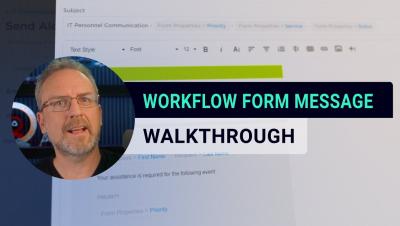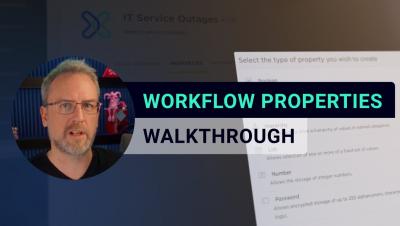Workflow Form Message - xMatters Support
In xMatters, a form’s message template defines how notifications will look to the recipient. This can be customized to include separate layouts for common devices such as voice, email, SMS, voice, and the xMatters mobile app, allowing you to create content appropriate for each device.