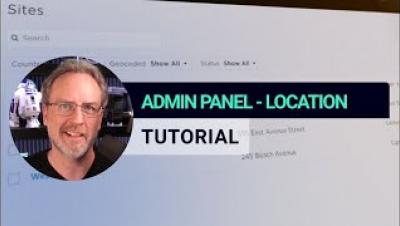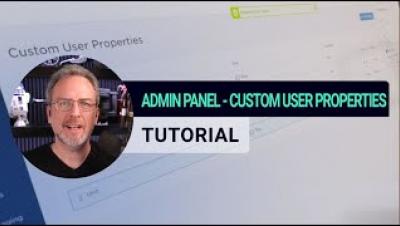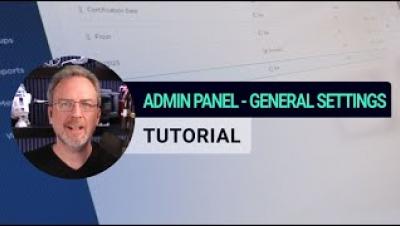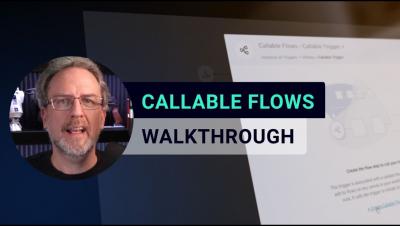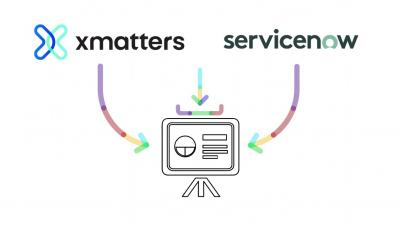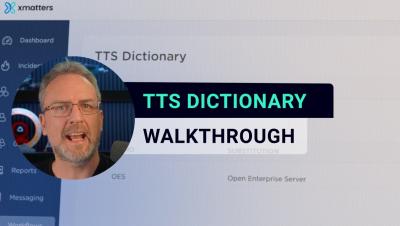Admin Panel - Location Settings - xMatters Support
In xMatters, sites, and region settings represent physical locations like street addresses or geographic coordinates. Every user in the system belongs to a single site and it controls some default settings on their profile page, such as their language and time zone. Let’s take a dive into xMatters location settings.