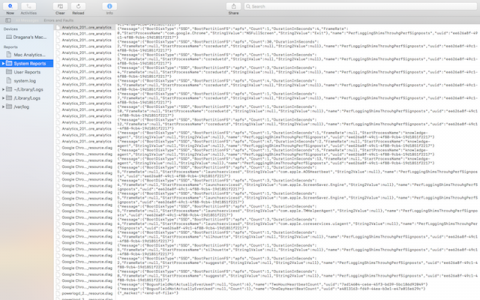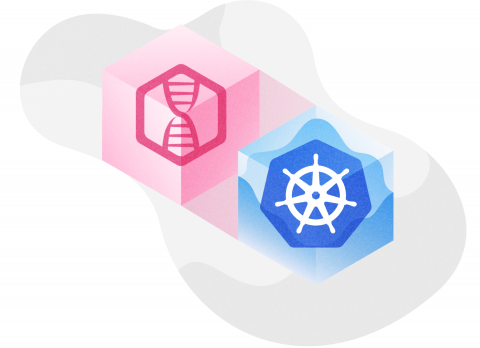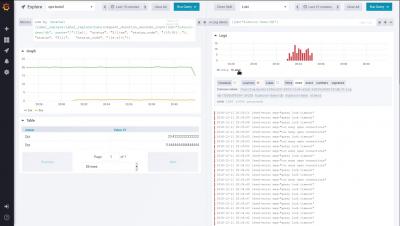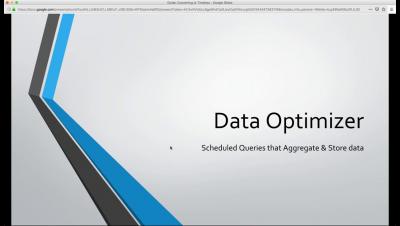Operations | Monitoring | ITSM | DevOps | Cloud
Logging
The latest News and Information on Log Management, Log Analytics and related technologies.
How to Read Log Files on Windows, Mac, and Linux
Logging is a data collection method that stores pieces of information about the events that take place in a computer system. There are different kinds of log files based on the kind of information they contain, the events that trigger log creation, and several other factors. This post focuses on log files created by the three main operating systems--Windows, Mac, and Linux, and on the main differences in the ways to access and read log files for each OS.
Dynamically Provisioning Local Storage in Kubernetes
At LogDNA, we’re all about speed. We need to ingest, parse, index, and archive several terabytes of data per second. To reach these speeds, we need to find and implement innovative solutions for optimizing all steps of our pipeline, especially when it comes to storing data.
Loki - Prometheus-inspired, open source logging in Grafana
Loki: Prometheus-inspired, open source logging for cloud natives
This blog post is a companion piece for my talk at https://devopsdaysindia.org. I will discuss the motivations, architecture, and the future of logging in Grafana! Let’s get right down to it. You can see the slides for the talk here.
Converting to Timeless Accounts Using Data Optimizers
Log Analysis and the Challenge of Processing Big Data
To stay competitive, companies who want to run an agile business need log analysis to navigate the complex world of Big Data in search of actionable insight. However, scouring through the apparently boundless data lakes to find meaningful info means treading troubled waters when appropriate tools are not employed. Best case scenario, data amounts to terabytes (hence the name “Big Data”), if not petabytes.
LogDNA Announces $25 Million Series B Investment Led By Emergence Capital
Stan Lee believed in the power of strength in numbers, that a group working together can create a force so powerful it’s unstoppable; from “X-Men” to “Avengers”, these teams had a pioneering spirit, heroic work ethics, and group thinking that surpasses individual brainpower almost every time. Today marks that day when the LogDNA superhero team becomes even stronger. I’m excited to announce that we have closed our Series B round of financing.