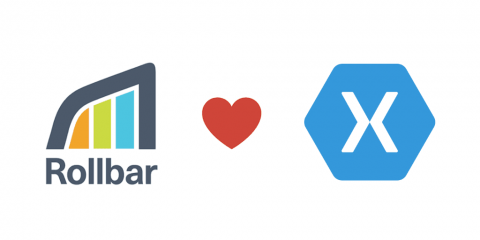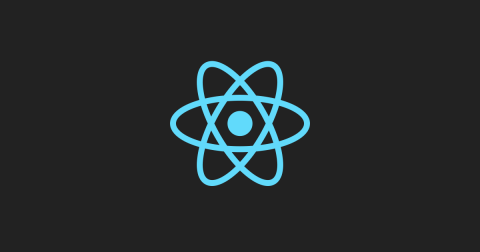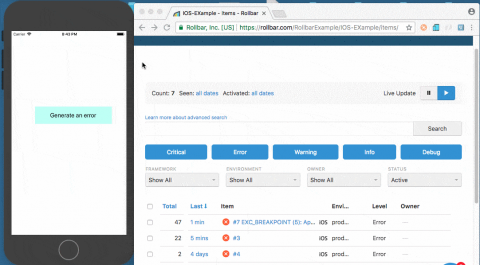5 Ways to Optimise Your Site for Mobile
Every year, more and more website traffic is mobile-driven. Statistically speaking, you’re far more likely to be reading this article now on a mobile device rather than on desktop. Indeed, mobile usage goes far beyond website traffic, as virtually every action we take in modern life, from ordering a takeaway to sharing a photo with friends, takes place on a mobile device.