Effortless error monitoring for Adobe Commerce: Introducing the free Magenizr Raygun module
This guest post comes from long-time Raygun customer Magenizr, a web development agency specializing in Magento modules for e-commerce brands and developers. They’ve created a free Magento module that leverages Raygun to monitor errors and performance issues in Magento-based shops. Raygun is excited to promote this new plug-and-play Magento module from our friends Tobias Forkel and his team at Magenizr.
At Magenizr, we’re always looking for tools to make life easier for developers and merchants. Not too long ago, we found ourselves in a bind. We were scouring the Adobe Commerce Marketplace and Github repositories for an error monitoring app tailored for e-commerce shops but came up empty-handed. New Relic was overkill for shops that just needed to pinpoint where errors were cropping up.
That’s when we stumbled upon Raygun. It was like finding a needle in a haystack but in the best way possible. Raygun provided the perfect balance – powerful error tracking without the heavyweight footprint of other solutions. We became Raygun customers and were impressed by how quickly and efficiently we could track PHP and JavaScript errors. Raygun provided a cost-effective solution to monitor both backend and frontend issues, identify potential sales blockers, and get notified instantly.
With our newfound love for Raygun and our extensive experience with building Magento modules and stores, we had a lightbulb moment. Why not create a free, open-source module for the Adobe Commerce community? A module that lets other shops and developers enjoy the same effortless error and performance monitoring that we did.
So, we rolled up our sleeves and built the Magenizr Raygun module. Now, developers and merchants can lay back and let Raygun handle the error and performance monitoring. Our journey with Raygun has been fantastic, and we’re excited to share this free module with the community. Ready to improve the reliability of your Adobe Commerce instance? Here is the step-by-step guide to help you get started with this new module.
Tools you will need before you start:
A Raygun plan: If you don’t already have a Raygun account, you can sign up for a free 14-day Raygun trial, choose Crash Reporting as your starting product, and PHP as your programming language. You will receive an API key for your Raygun app during your setup, which you will use later to connect with your Adobe Commerce module in “Configuration.”
Let’s get started:
Now that you have a Raygun account, you can install our module in four simple steps on your Adobe Commerce Community and Cloud Edition instance.
Update your composer.json:
composer require "magenizr/magento2-raygun":"^1.1.1" --no-updateUpdate your composer.lock file:
Composer update magenizr/magento2-raygun --no-install
Updating dependencies
Lock file operations: 1 install, 1 update, 0 removals
- Locking magenizr/magento2-raygun (1.1.1)`Run composer install to install the package. Once the command has been executed, the following results should be outputted:
Installing dependencies from lock file (including require-dev)
Verifying lock file contents can be installed on current platform.
Package operations: 1 install, 0 update, 0 removals
- Installing magenizr/magento2-raygun (1.1.1): Extracting archiveFinally, enable the module
php bin/magento module:enable Magenizr_RaygunAlternatively, you can download the source from Github and install the module manually via ./app/code.
Configuration
Once the module is deployed and enabled on your Adobe Commerce instance, copy your Raygun API key and save it under System > Configuration > Magenizr > Raygun.
Clear your backend cache in System > Cache Management > Flush Magento Cache and leave other settings untouched for now.
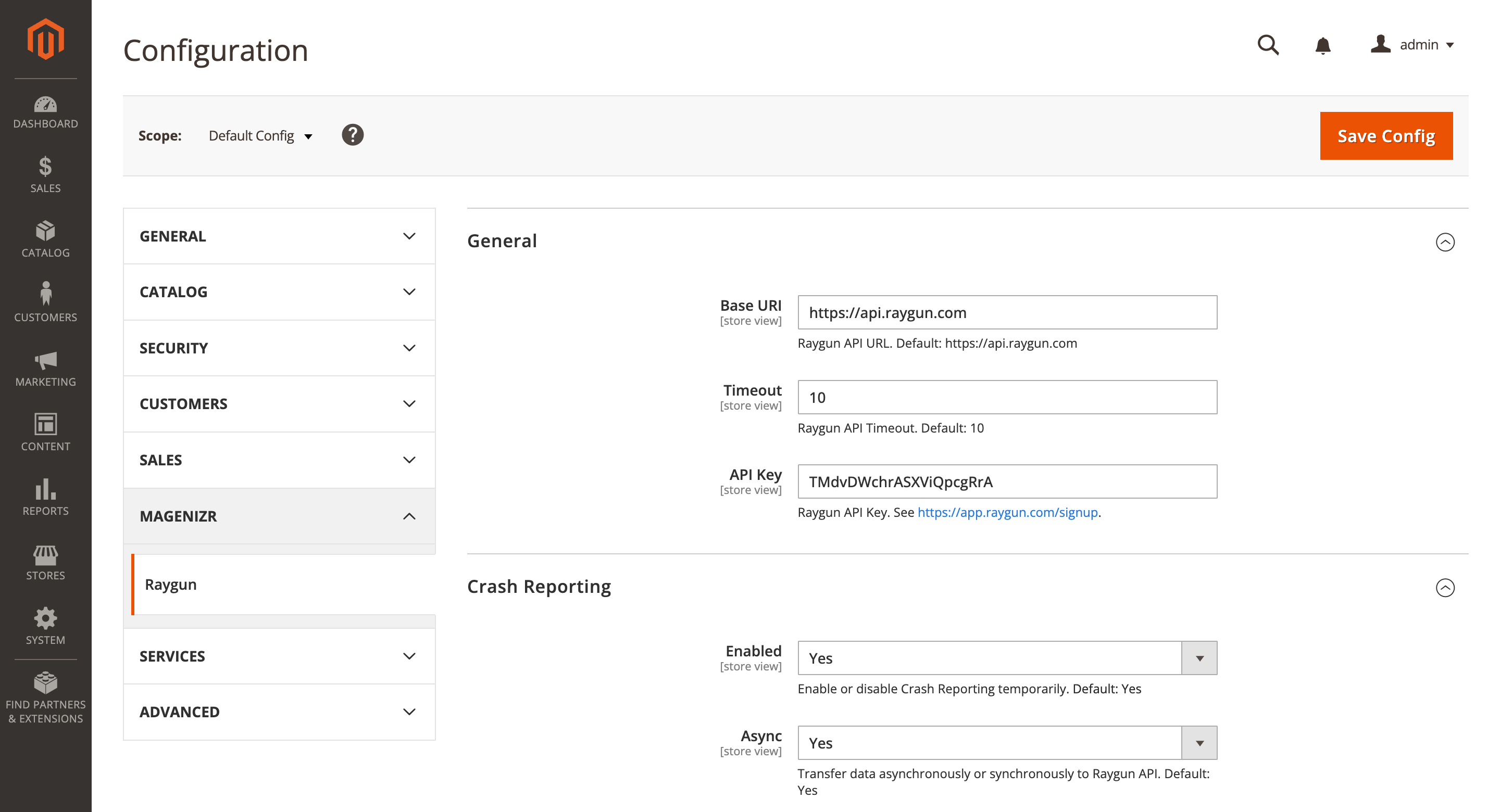
Start Monitoring
Crash Reporting
PHP errors will get collected by Crash Reporting and begin to appear on your Raygun Crash Reporting dashboard. Allow Raygun to gather data for 24 hours so that you have an accurate state of your application in your Raygun dashboards and reports. You might see errors within a few minutes already that need urgent attention.
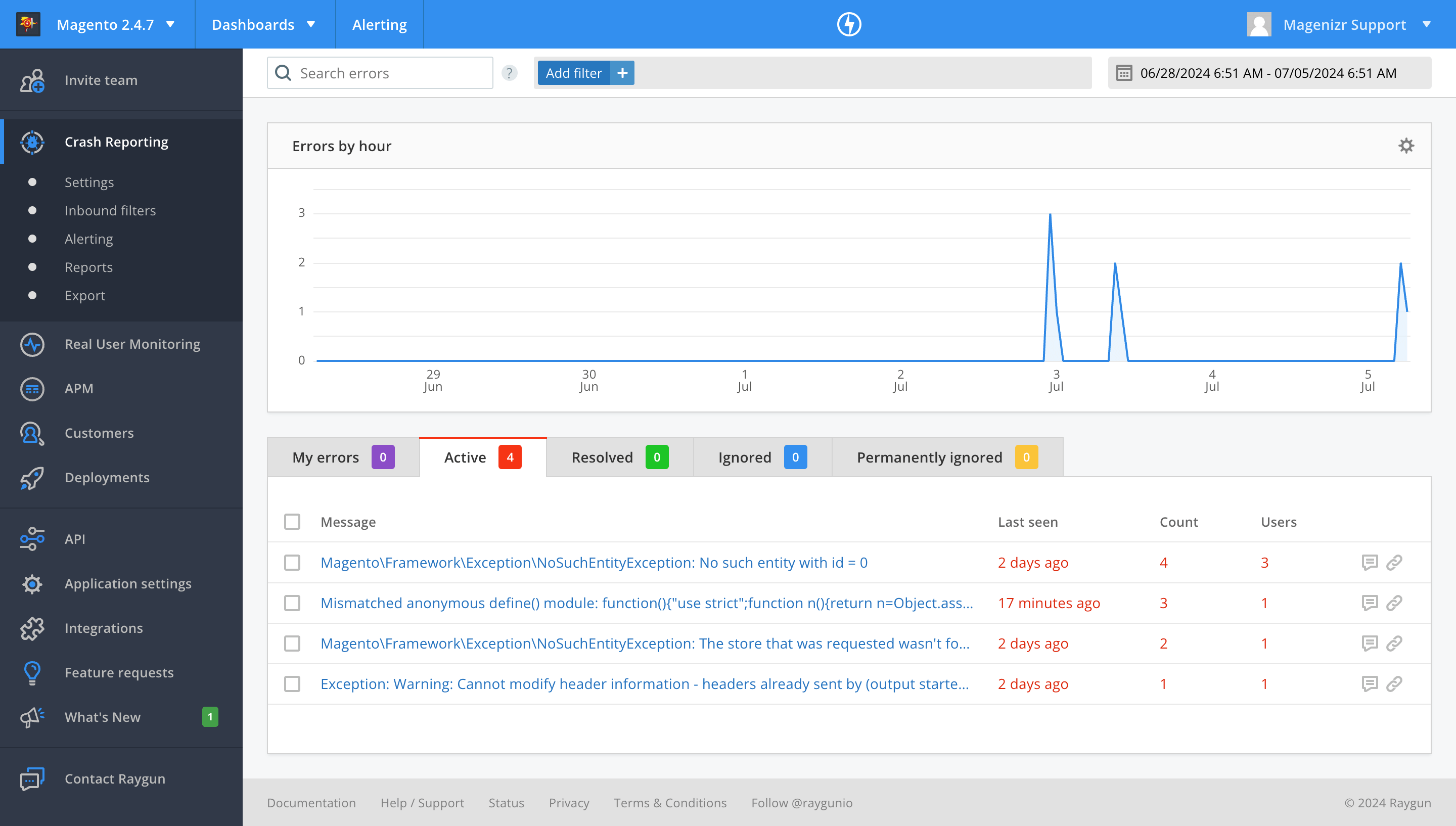
Real User Monitoring
One of the most challenging tasks is maintaining the front end of your website without affecting customers and disrupting your sales.
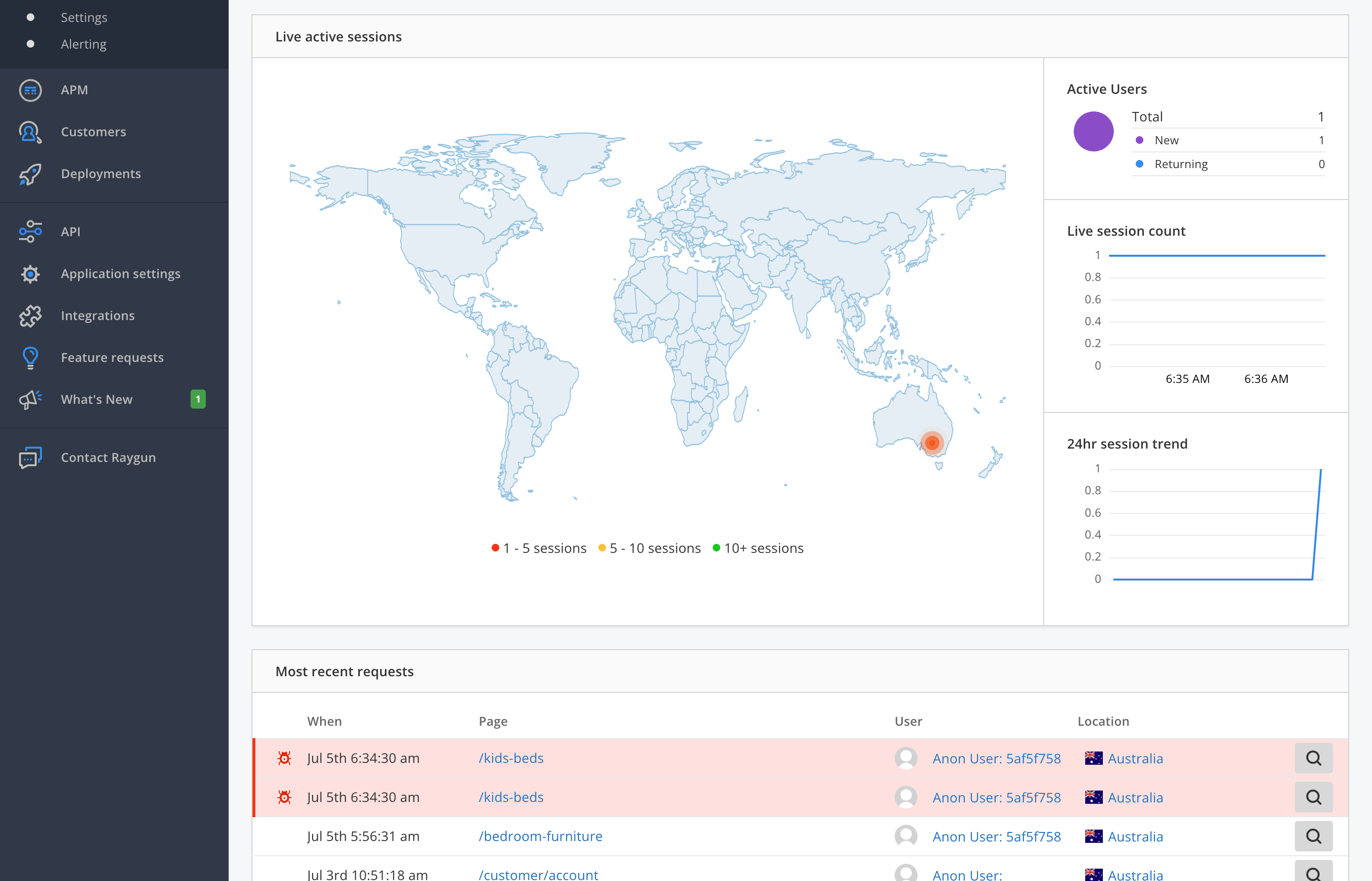
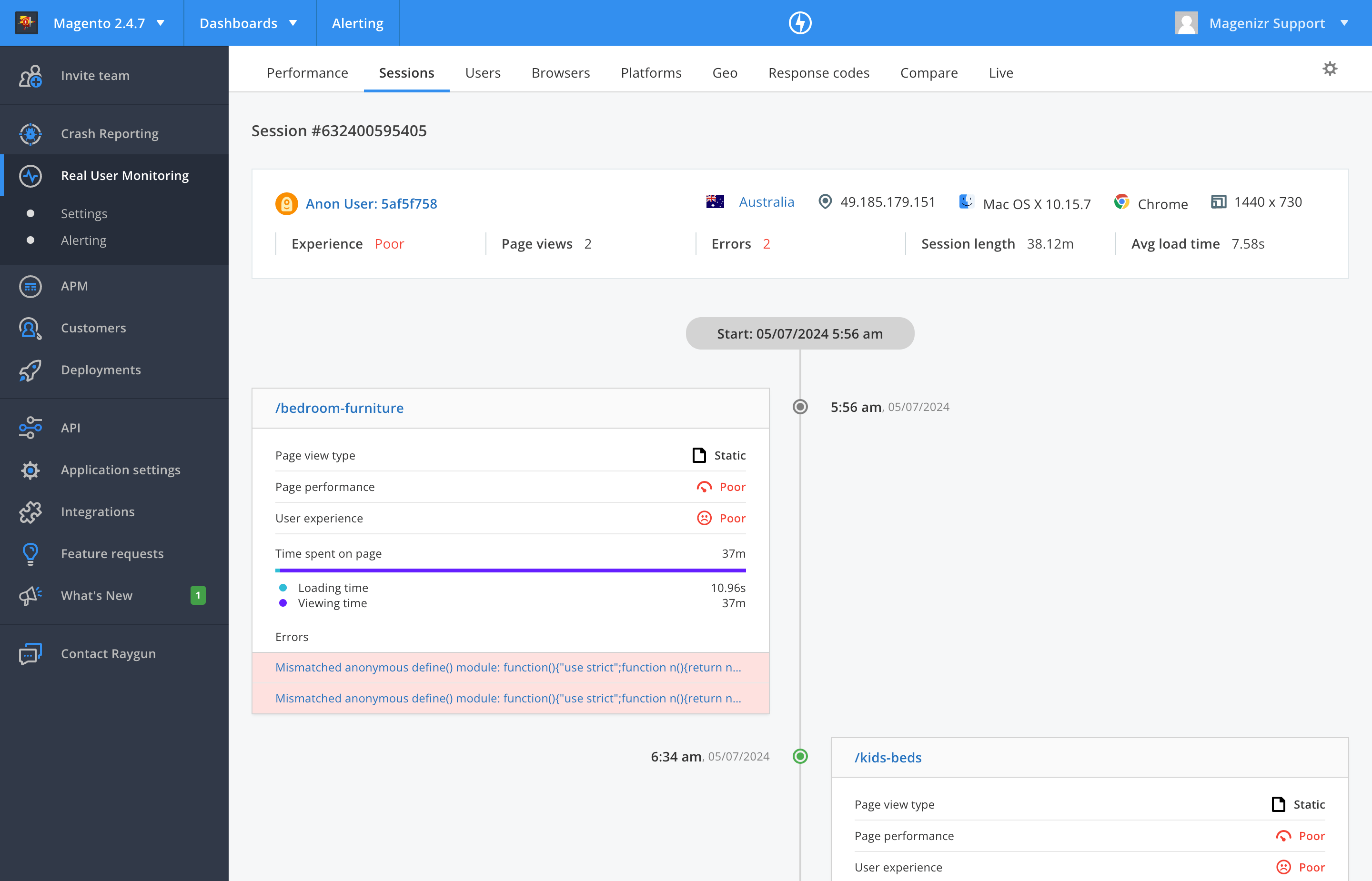
With Crash Reporting connecting to Real User Monitoring, this will help you to collect JavaScript errors and highlight the number of customers affected. It will not only help you identify potential sales blockers but also allow you to prioritize issues and allocate your developer(s) properly.
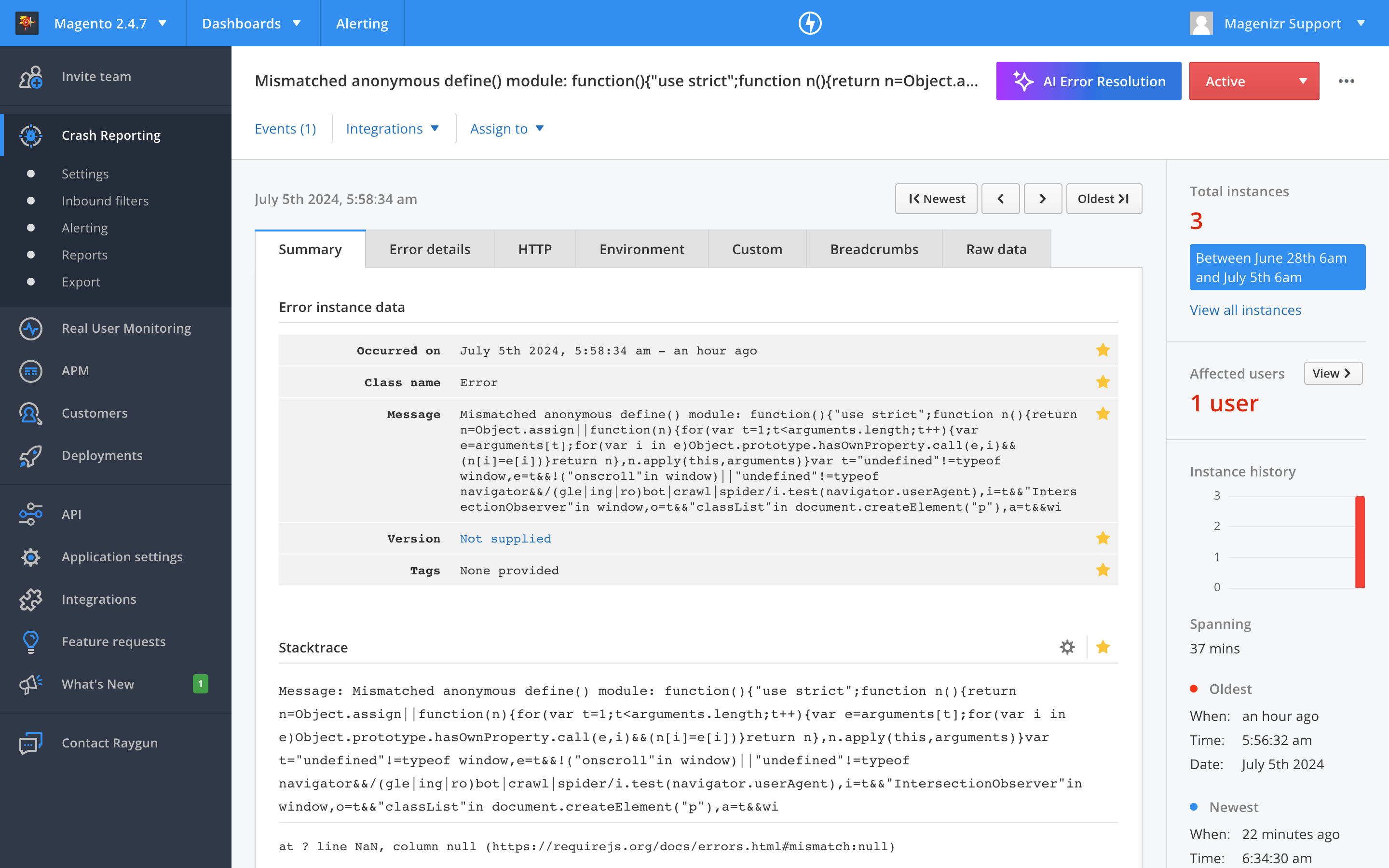
Notifications
Raygun will send you notifications so that you never miss a high-priority issue. You can also choose from a number of integrations to get notified immediately, such as Slack, JIRA, or Zendesk.
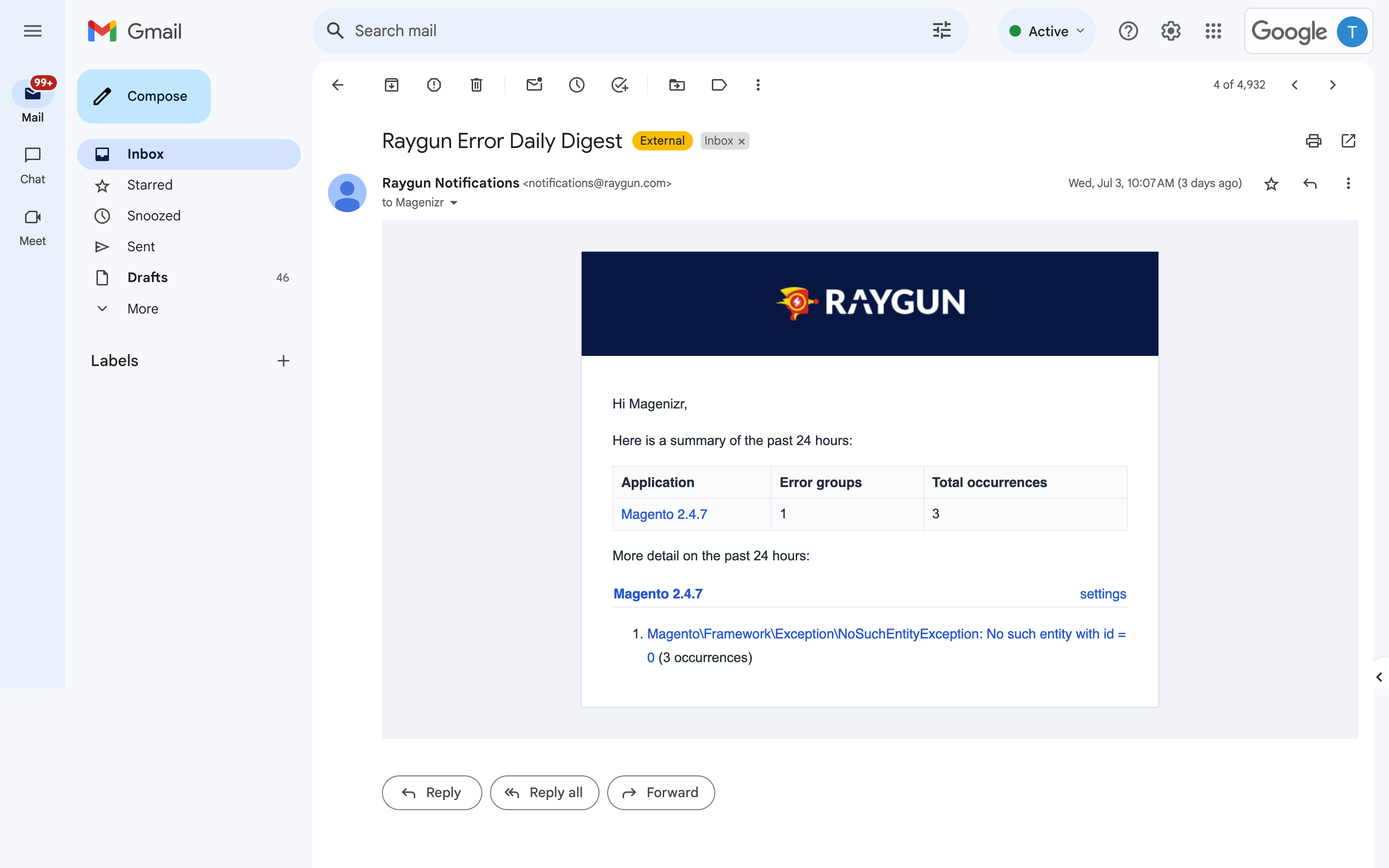
Module support
If you encounter any problems, don’t hesitate to open an issue on GitHub. We at Magenizr commit to responding within 24 hours (on business days) to discuss the next steps with you.
Raygun support
If you have a question about Raygun or their products, you can contact the support team here or read Raygun’s documentation.
Not a Raygun customer? Try out the full Crash Reporting application free for 14 days!

