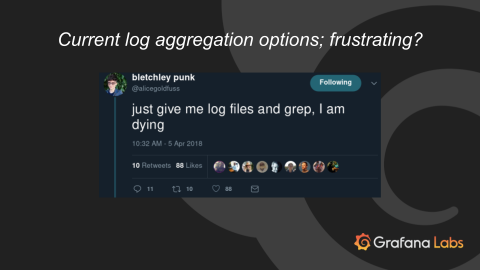Node.js Open-Source Monitoring Tools
What is the most important feature your Node.js application can have? Do you think it’s having fancy fuzzy logic for your full-text search, or maybe using sockets for real-time chats? You tell me. What’s the fanciest, most amazing and sexy feature you can add to your Node.js application?