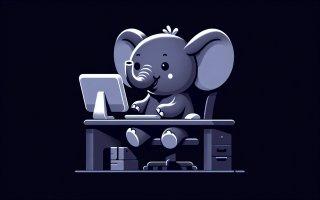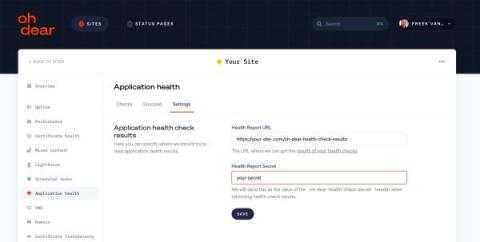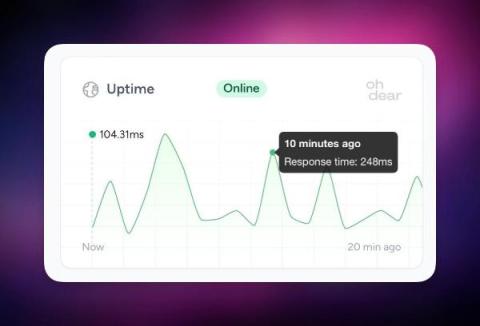Operations | Monitoring | ITSM | DevOps | Cloud
PHP
Native Binaries with PHP
How To Prevent SQL Injection in PHP
Top PHP Monitoring Tools: 2024 Update
Sending PHP Single-Page Application Logs to Loggly
Schedule Cron Jobs in PHP
Making sure Laravel's debug mode is always disabled in production
Laravel Pulse cards to show response times, scheduled jobs, broken links
Today, we released the ohdearapp/ohdear-pulse package, which contains Laravel Pulse cards to show you the status of your scheduled jobs, any broken links you have in your Laravel app, and uptime / HTTP performance stats. All of these cards use the Oh Dear API to fetch their data. Laravel Pulse is a first party package that can display a dashboard with information surrounding usage and performance of your Laravel app. Here’s how a default installation looks like.
A festive treat: PHP 8.3 is already available on Platform.sh
Just like the feeling you get when you hear the first notes of Mariah Carey's "All I Want for Christmas Is You" signaling the arrival of the festive season, PHP developers can also rejoice in the release of a special gift this month—PHP 8.3. As many of you may already know, a few days ago PHP 8.3 was released and after some testing, it’s now ready to use on all Platform.sh projects.
Display All PHP Errors: Basic & Advanced Usage
A PHP application might produce many different levels of warnings and errors during its execution. Seeing these errors is crucial for developers when troubleshooting a misbehaving application. However, many developers often encounter difficulties displaying errors in their PHP applications, leading to silent app failures.