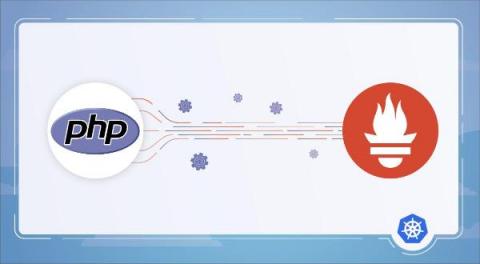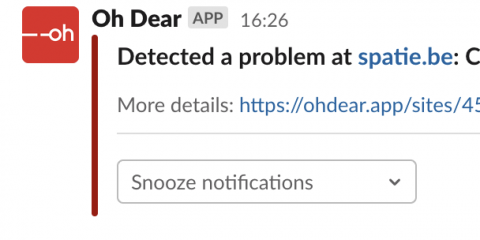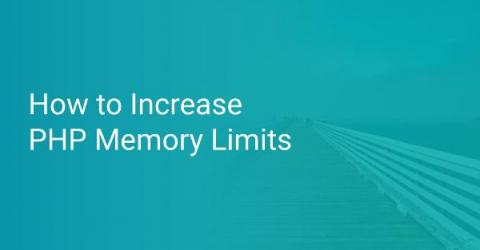IPL - Icinga PHP Library
A few years ago, we introduced a new, completely independent library. The IPL – Icinga PHP Library, a bundle of Icinga PHP libraries. Since then we are actively working on further development and adding new features. Today I would like to highlight individual parts of this library and the tasks they perform.