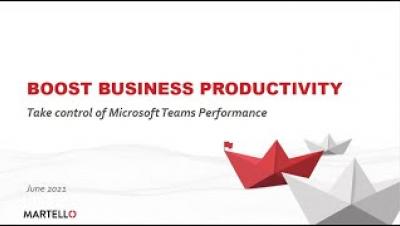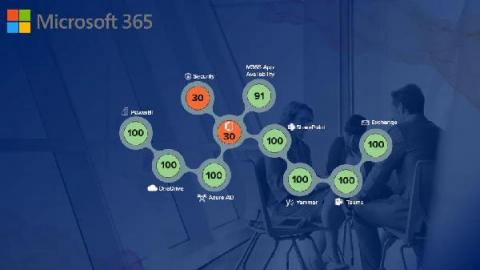Operations | Monitoring | ITSM | DevOps | Cloud
Office 365
Synthetics for SaaS, All Sensors Overview
Boosting Business Productivity By Taking Control of Microsoft Teams Performance
Enhanced Microsoft Teams Integration with Ivanti Service Desk
Providing flexible solutions to your users creates a more co-operative and engaging environment where people can choose how, and where they interact with your services. That’s why over the past year we’ve been working on adding more choices when it comes to engaging with Ivanti Service Desk, and our latest Microsoft Teams App opens up an entire new channel for communication.
Microsoft 365: Are You Flying Blind...and at What Cost?
Many organizations today are migrating from on-prem solutions for email / calendar / communications to Microsoft 365. If this is you, this is your productivity cloud across work and life, designed to help you achieve more with innovative Office apps, intelligent cloud services, and world-class security.
Driving Real world Value with Netreo's Microsoft 365 Insight | Netreo On-Demand Webinars
Establishing & Monitoring Your Microsoft Teams
To maintain effective Microsoft Teams performance, you must first understand two things: the metrics that define an optimal Microsoft Teams performance and where your Teams performance currently ranks against those metrics. By establishing a Microsoft Teams service quality baseline for your business, you can determine what is normal in terms of performance, and what isn’t. More importantly, you can identify where and when your focus should be to improve the overall user experience.
Boost Business Productivity
It’s one thing to be using Microsoft Teams. It’s entirely different to have your users running Teams efficiently. From dropped calls to lags in response time to jittery video connections – Teams isn’t without its daily problems. And yet, you’re being held responsible to not just make sure Teams is up and running but to also improve the quality of the user experience and overall business productivity.
Connection Center for Teams and Slack
How Monitoring Microsoft Teams Service Quality
The effects of remote work go beyond an employee trying to remain productive and stay connected to their team. The organization’s IT team must deal with a host of challenges that stem from trying to keep everyone effectively connected to a network when there are things such as different internet service providers and routing paths to contend with. Another challenge faced by IT is the influx of ‘poor call quality issues because of the varying internet connections, equipment setups, etc.