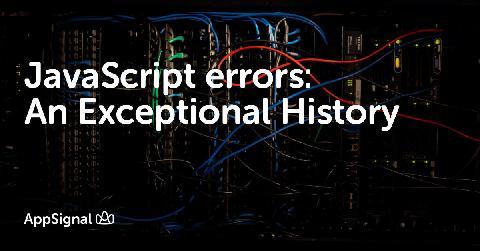A Dumpster-Fire Alert for Your JavaScript Errors
Do you work with an app that’s a dumpster-fire of errors? Wishing for an appropriate alert when you need to fight down the flames? Look no further friend. Today, we’re creating a Dumpster fire notification for your JavaScript errors with Particle and TrackJS. My friend Kristina is a wizard with hardware and LEDs. Awhile back, she made the dumpster fire to present at a conference, and she printed an extra one for me!