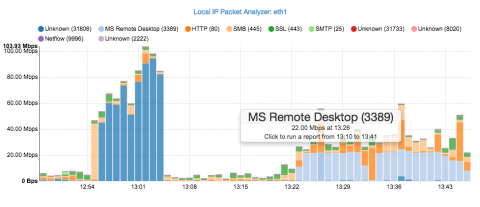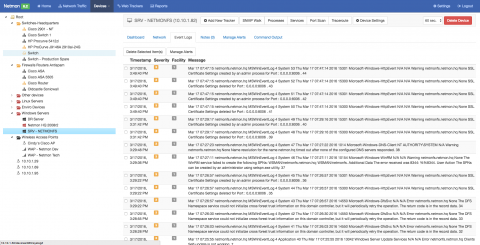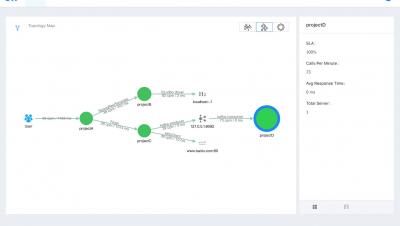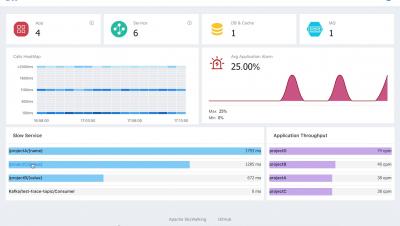Network Monitoring Comparison - Solarwinds and Netmon
Network Monitoring is essential for every network administrator. It determines how effective your IT team is at solving problems or even completely eliminating them. Even small organizations need visibility of what is happening within their network environment. This includes the ability to know what is happening with their servers, network infrastructure and the traffic that flows across the network and all connected network devices.