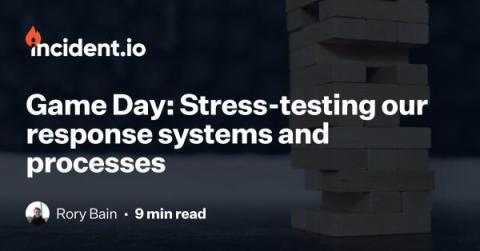Developer environments should be cattle, not pets
Cattle, not pets is a DevOps phrase referring to servers that are disposable and automatically replaced (cattle) as opposed to indispensable and manually managed (pets). Local development environments should be treated the same way, and your tooling should make that as easy as possible. Here, I’ll walk through an example from one of my first projects at incident.io, where I reset my local environment a few times to keep us moving quickly.