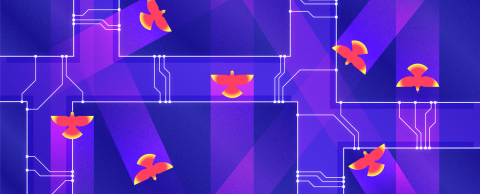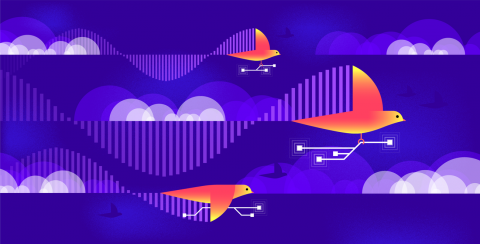Operations | Monitoring | ITSM | DevOps | Cloud
%term
I ran a ludicrously complex engineering project (and survived)
Picture boring a new subway tunnel while the city above you goes on about its business, oblivious to the machinations under the surface. That’s pretty much the project we completed earlier this year. Only we were working in the cloud.
The Tool Sprawl Problem in Monitoring
One of the biggest KPIs in the DevOps space is monitoring. There are so many tools to help any organization to complete their monitoring picture, but no tool does everything and most organizations use many tools to help complete their monitoring solution. Mashing tools together often creates a problem of its own — the tool sprawl problem.
How to Monitor Kubernetes Without an Agent on Every Node
LogicMonitor is an agentless monitoring solution. What we really mean by “agentless” is that we don’t require an agent on every monitored server (physical or virtual). One LogicMonitor Collector - a lightweight application that takes just seconds to install - can monitor hundreds or even thousands of devices, including servers, virtual machines, network switches, storage systems, cloud resources, containers, and more.
Site Reliability Engineering Meets Traditional Operations
PagerDuty Incident Response Training (Summit Series Chicago 2017)
Celebrating Our Launch!!
ActiveMQ architecture and key metrics
Apache ActiveMQ is message-oriented middleware (MOM), a category of software that sends messages between applications. Using standards-based, asynchronous communication, ActiveMQ allows loose coupling of the elements in an IT environment, which is often foundational to enterprise messaging and distributed applications.
Collecting ActiveMQ metrics
In Part 1 of this series, we looked at how ActiveMQ works, and the key metrics you can monitor to ensure proper performance of your messaging infrastructure. In this post, we’ll show you some of the tools that you can use to collect ActiveMQ metrics. This includes tools that ship with ActiveMQ, and some other tools that make use of Java Management Extensions (JMX) to monitor ActiveMQ brokers and destinations.
Monitoring ActiveMQ with Datadog
As you operate and scale ActiveMQ, comprehensive monitoring will enable you to rapidly identify any bottlenecks and maintain the flow of data through your applications. Earlier in this series, we introduced some key ActiveMQ metrics to watch, and looked at some tools you can use to monitor ActiveMQ.