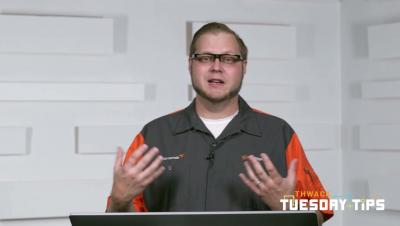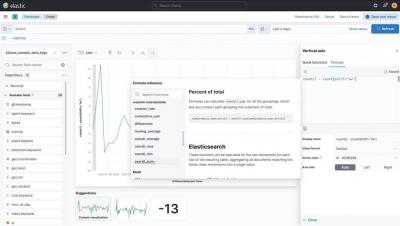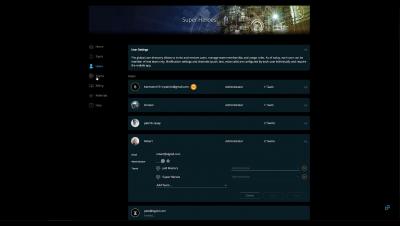Get your AWS CloudWatch data in!
Getting your data in has never been easier. In this video, learn how to seamlessly get your AWS CloudWatch data in and navigate effortlessly to pinpoint problems in real time. Start triaging fast with your metrics, traces and logs in Splunk Observability Cloud.