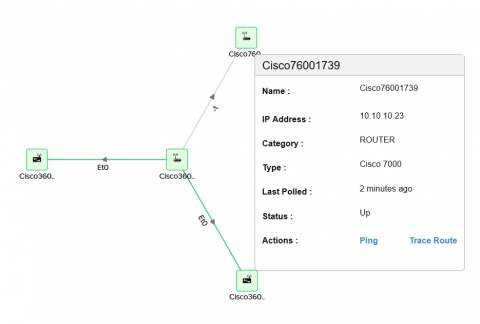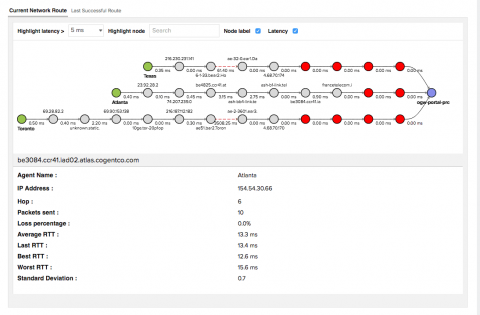2018 - Year in review! On a path to continued innovation
It was indeed an eventful year for us. With launching a slew of new capabilities, attending more than 23 global events, and conducting 12 seminars in multiple cities, the year 2018 was a blast. This year has also made us one of the firsts in the monitoring industry to introduce AI-driven Azure monitoring, along with many other significant enhancements.