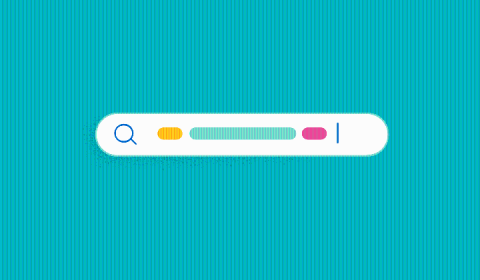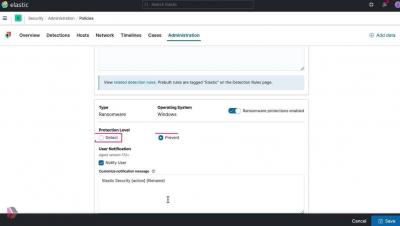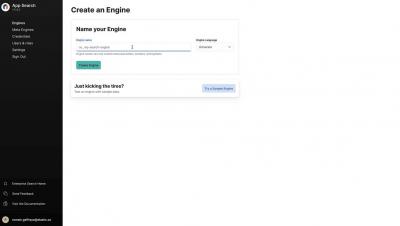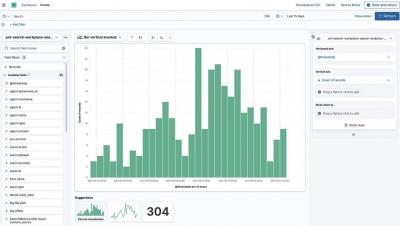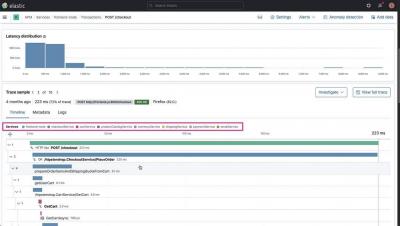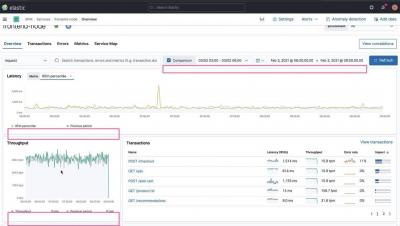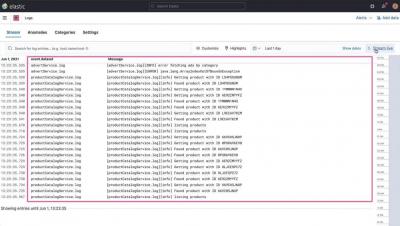How versatile is the Elastic Stack? Ask Walmart, NASA, or Airbus.
What do an airline, the world’s largest retailer, the French government, Adobe, and NASA’s JPL have in common? They use the Elastic Stack to empower customers, communities, and, even, interplanetary exploration. With the Elastic Stack’s ability to take data from any source and in any format, and then search, analyze, and visualize it in real time, organizations can act quickly to improve customer experience and power critical systems.