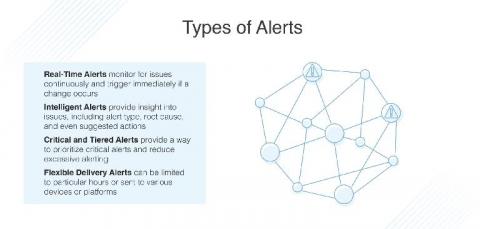Monitoring 101: The Fundamental Concepts of System Monitoring
The answer to troubleshooting network challenges lies in effectively monitoring your environment. But saying “let’s monitor our network” presumes you know what you should be looking for, how to find it, and how to get it without affecting the system you’re monitoring. You’re also expected to know where to store the values, what thresholds indicate a problem situation, and how to let people know about a problem in a timely fashion.