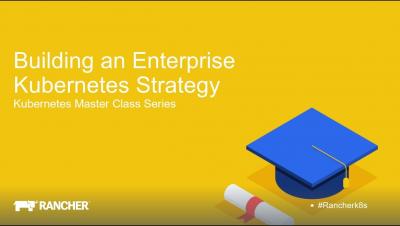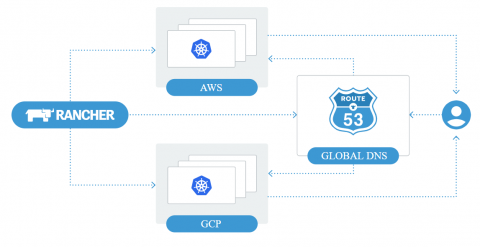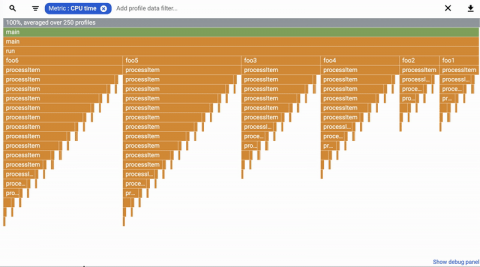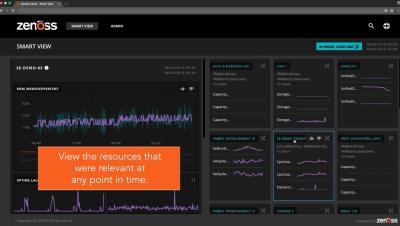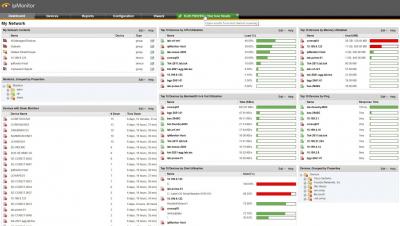Operations | Monitoring | ITSM | DevOps | Cloud
%term
Introducing Multi-Cluster Applications in Rancher 2.2 Preview 2
I’m excited to announce the release of Rancher 2.2 Preview 2, which contains a number of powerful features for day two operations on Kubernetes clusters. Please visit our release page or the release notes to learn more about all of the features we shipped today. In this article I introduce one of the features: multi-cluster applications. Read on to learn how this will dramatically reduce your workload and increase the reliability of multi-cluster operations.
Stackdriver Profiler adds more languages and new analysis features
Historically, cloud developers have had limited visibility into the impact of their code changes. Profiling non-production deployments doesn’t yield useful results, and profiling tools used in production are typically expensive, with a performance impact that means that they can only be used briefly and on a small portion of the overall code base.
Frankly MSP Brain Trust - Feb 2019
Zenoss Cloud: Related Entities
ipMonitor® Free Edition: Essential IT Monitoring
Announcing Screen Sharing for the Incident Command Center
Opsgenie’s Incident Command Center (ICC) empowers you to command, control, and coordinate incident response without ever having to leave the Opsgenie app. You can quickly spin up a war room directly from the incident, even from your mobile device.
Prioritize Errors that Matter with Sentry + Jira Server
Bugs are dumb. They’re also inevitable. However annoying that may be, it’s more productive to accept the existence of bugs in our workflows than to panic-spiral every single time they pop up. Part of the acceptance process is keeping bugs (or at least the ones you care to fix) top of mind by paralleling your error monitoring and your sprint planning.
2019 LogicMonitor Kickoff
How to Monitor Azure VM Scale Sets
With Azure Virtual Machine (VM) Scale Sets you can automatically scale the number of VMs running an application based on the compute resources required. VM Scale Sets make it easier to deploy and manage a large number of Virtual Machines consistently and allow you to use and pay for the minimum resources needed at any given time, but they also introduce a few monitoring challenges.