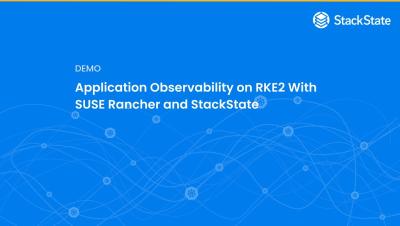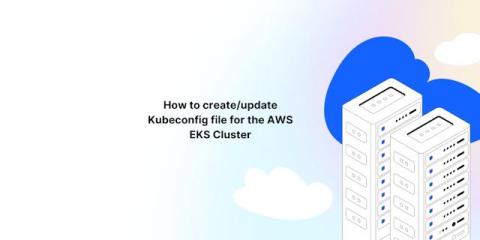Operations | Monitoring | ITSM | DevOps | Cloud
Containers
The latest News and Information on Containers, Kubernetes, Docker and related technologies.
Application Observability on RKE2 With SUSE Rancher and StackState
Container Security in DevOps: The Role of SSL/TLS Certificates
The Evolution of DevOps with Modern Tooling - Civo.com
Eliminate scaling lag without overprovisioning Kubernetes
Security in DevOps Best Practices to Keep Your Pipeline Secure
Software development, DevOps practices have become a cornerstone for organizations looking to streamline their processes and deliver high-quality software. While the agility and efficiency DevOps brings to the table are undeniable, it’s essential to remember that security should never be compromised in the pursuit of speed. In fact, it should be an integral part of the entire DevOps lifecycle.
The Future of Machine Learning and AI Panel Discussion - Navigate Europe 23
How to create/update Kubeconfig file for the AWS EKS Cluster
11 facts about real-world container use
In this year’s report, we see how organizations are using containers not just to solve their day-to-day infrastructure needs. Rather, customers are exploring the next technology frontier of containers by building next-generation applications, enhancing developer productivity, and optimizing costs.
Mastering Kubernetes Node Management with the `kubectl cordon` Command
For many developers and engineers, Kubernetes is the de facto choice for container orchestration. That’s primarily because of its efficiency in handling and scaling container workloads. However, the complexity of managing nodes in a Kubernetes cluster can cause recurring headaches for even the most experienced and skilled IT teams. This is where `kubectl cordon` comes into play.