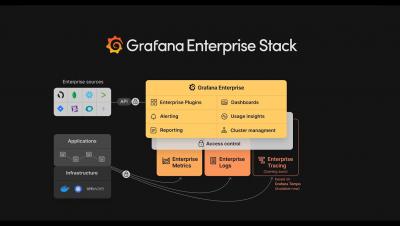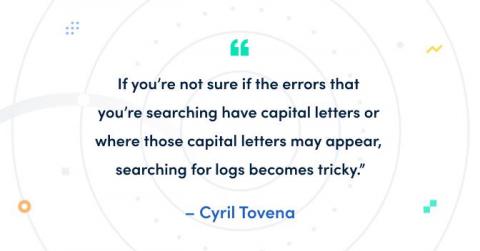Dashboard Server: Working with the Elasticsearch Tile
I’ll come clean and admit it – this part of the series will be a bit interesting given the fact that I know very little about Elasticsearch. So really, this is an honest test of the question – “can I still build something good with Dashboard Server even if I only have nominal knowledge of the tool where the data is sourced from?”