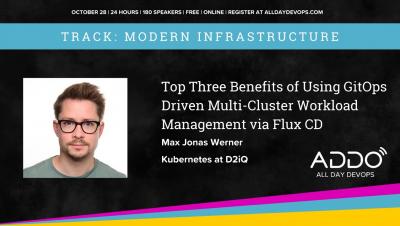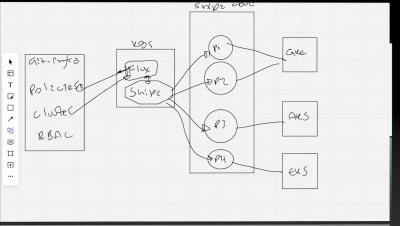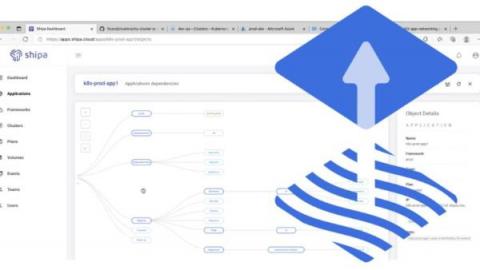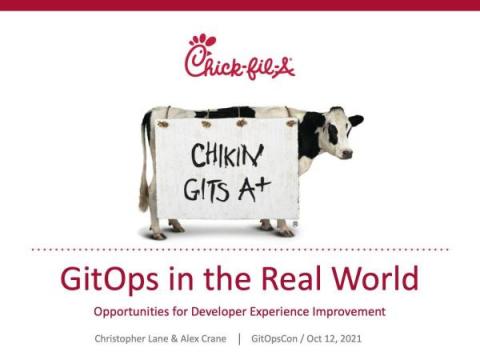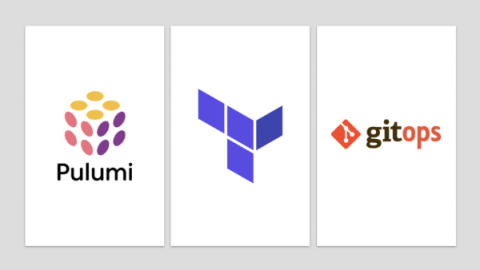Integrating GitOps with DevOps: implementing the best of both
GitOps has become a buzzword. Developers love it, because it folds DevOps into Git, a frequently used and familiar tool. Using one tool to manage multiple DevOps activities sounds fantastic, and it can be helpful for many. The truth is GitOps has limits. In this article, we explore DevOps and GitOps, compare their similarities and differences, and examine how their principles can work together to support your software development goals.