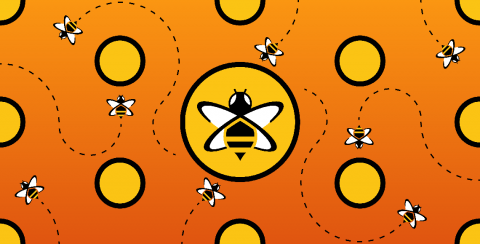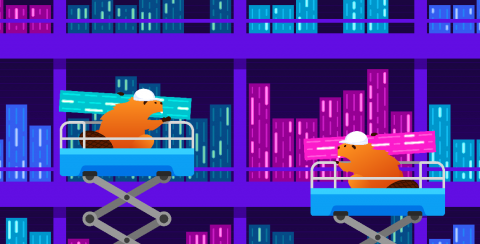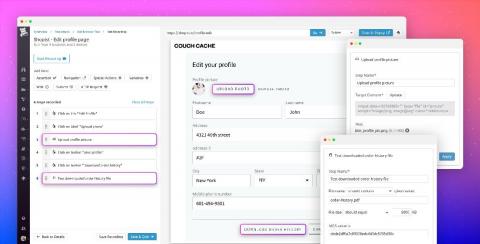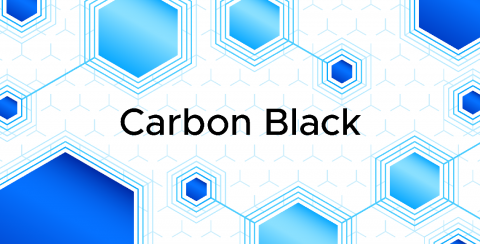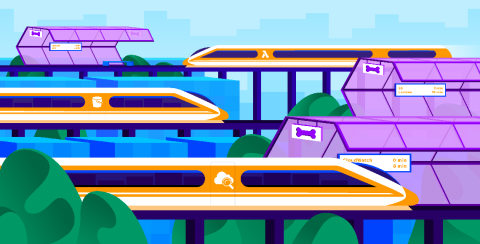Monitor Hazelcast with Datadog
Hazelcast is a distributed, in-memory computing platform for processing large data sets with extremely low latency. Its in-memory data grid (IMDG) sits entirely in random access memory, which provides significantly faster access to data than disk-based databases. And with high availability and scalability, Hazelcast IMDG is ideal for use cases like fraud detection, payment processing, and IoT applications.