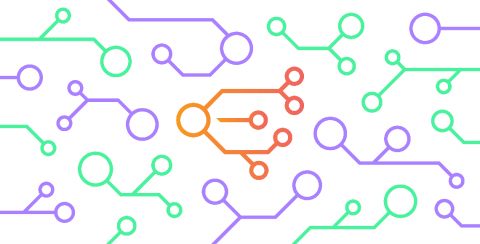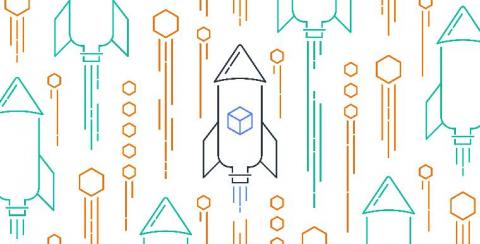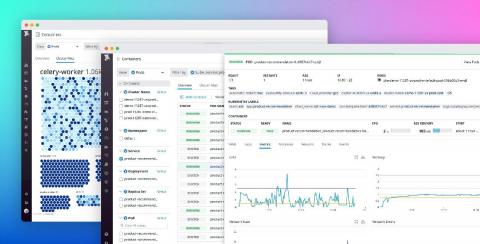Tags: set once, access everywhere
Tags are essential for aggregating and contextualizing monitoring data across your infrastructure; they enable you to monitor your entire system at a high level, drill down to individual services for more comprehensive analysis, and easily correlate data from every application component. Implementing a consistent and effective tag schema for your applications can be challenging, especially as they grow in complexity.