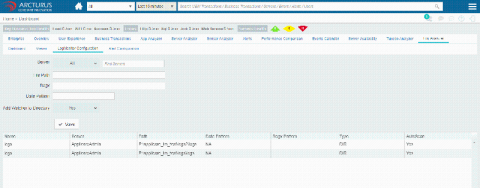The Complete Guide to Azure Monitoring
Monitoring an Azure environment can be a challenging task for even the most experienced and skilled team. Applications deployed on Azure are built on top of an architecture that is distributed and extremely dynamic. But all is not doom and gloom. Azure users have a variety of tools they can use to overcome the different challenges involved in monitoring their stack, helping them gain insight into the different components of their apps and troubleshoot issues when they occur.