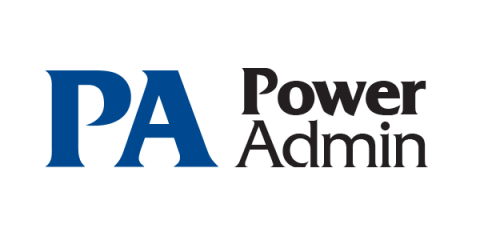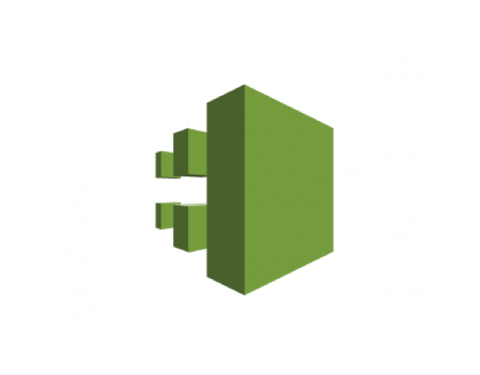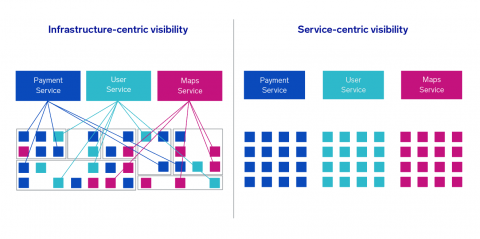Lighten Up! Easily Access & Analyze Your Dark Data
Jim Barksdale, former CEO of Netscape, once said “If we have data, let’s look at data. If all we have are opinions, let’s go with mine.” While Jim may have said this in jest, the exponential boom in data collection indicates that we increasingly prefer to rely on facts rather than conjecture when making business decisions. More data yields greater insights about customer preferences and experiences, internal processes, and security vulnerabilities — just to name a few.