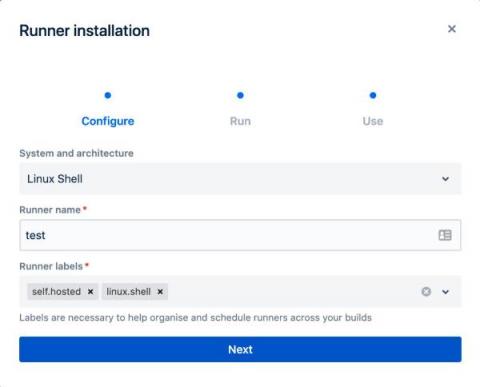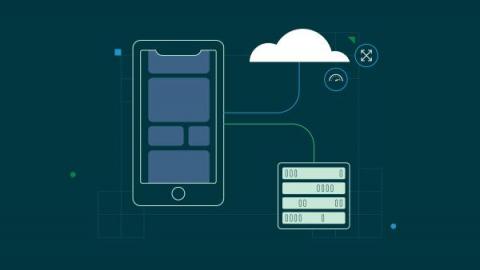Operations | Monitoring | ITSM | DevOps | Cloud
Latest News
Self-hosted versus cloud-based mobile app testing
Testing is a vital part of the mobile app development process. Your team can use testing to evaluate the quality, security, and reliability of mobile apps before releasing them to your users. Users who expect their applications to be highly performant and intuitive. There are two ways DevOps teams can perform testing for mobile apps: on-premise (also called self-hosted) or in the cloud. But which of these is the best option for your team?
Progressive deployments of Kubernetes applications
Resiliency As the Next Step in the DevOps Transformation
We’ve reached the point in the DevOps transformation where efficiency and automation are no longer the highest objectives. The next step is engineering past automation and towards fully autonomous, self-healing systems. If you aren’t conversing about building this type of resilience into your systems and applications, there’s never been a better time than now to start.
Essential tips for automating DevOps workflows
Implemented well, automation can be a powerful tool for accelerating and scaling DevOps processes to keep your team building and shipping code quickly. But knowing what and how to automate DevOps workflows can be challenging; every organization’s DevOps practices are unique, and there’s no one “right” way to approach automation. Let’s look at a few tips for approaching DevOps workflow automation to help your team move faster.
Strategies to Align AI Data Collection and Management with DevOps Practices
SRE Signals: 3 Types of Metrics for Site Reliability Engineering
Restrict API Access with Client Certificates (mTLS)
An application programming interface (API) provides access to the features of a business application, but with the visual elements stripped away. By using APIs, devices like tablets, self-service kiosks, point-of-sale terminals, and robotic sensors can connect up to apps running on servers in a datacenter or in the cloud. Because they give access to the heart of your business applications, it should come as no surprise that there are some APIs that the general public should not have access to.
What is Swap Space?
For a machine to run and store the loaded applications, every processor needs data capacity. Storage is an serious issue if you work in IT since you will have bundles of software packages to run a single application. When RAM is nearly exhausted, the Linux swap function can help you. Using swap space instead of RAM in Linux systems can slow down the system’s performance. At the same time, there are more benefits when swap space is enabled.
Automate AWS Lambda function deployments to AWS CDK
When you build a cloud-based application, you can choose to deploy the resources using the GUI (Graphical User Interface) or CLI (Command Line Interface) provided by the cloud provider. This approach can work well with just a handful of resources, but as the complexity of your application increases, it can become difficult to manage the infrastructure manually.