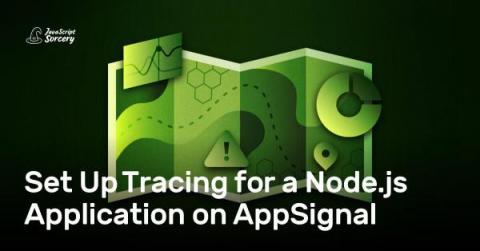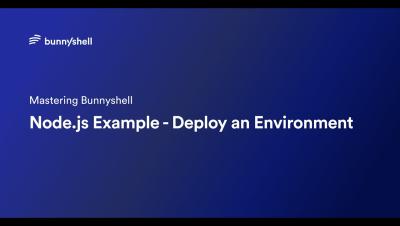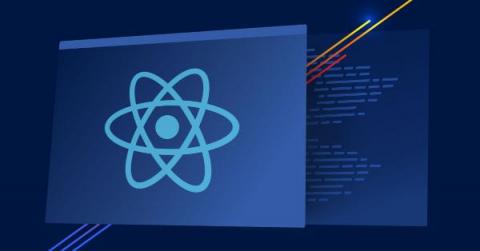Set Up Tracing for a Node.js Application on AppSignal
Node.js is a very popular JavaScript runtime for the backend. Its usage has grown steadily in the past years. Some notable users of Node.js include Netflix, PayPal, Uber, and eBay. In this post, you will learn how to add tracing to a Node.js application on AppSignal. You will use an existing Quotes app that talks to a PostgreSQL database to fetch the quotes. Let’s get going!