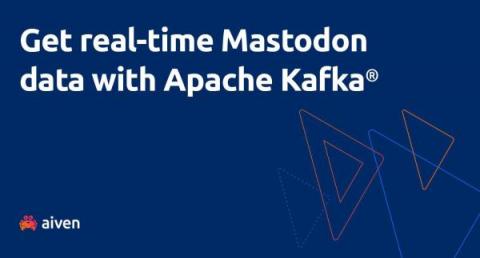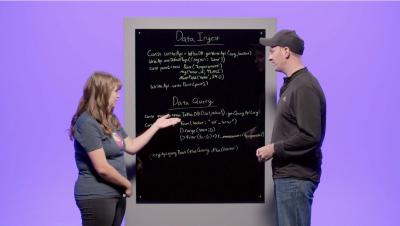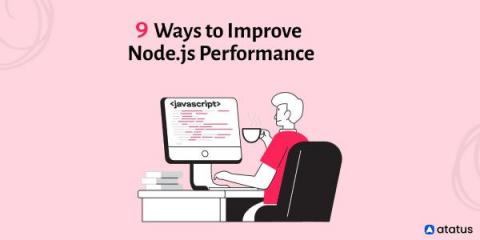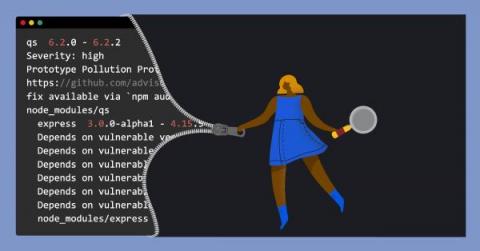Operations | Monitoring | ITSM | DevOps | Cloud
NodeJS
How To Deploy Node.js To Production Kubernetes In Seconds
AppSignal for Node.js 3.0 Introduces OpenTelemetry Support
After a period of beta testing, we're happy to announce the launch of our latest AppSignal for Node.js package. This package features six new integrations and uses the OpenTelemetry framework for reliable telemetry data collection. OpenTelemetry is an open standard that facilitates the instrumentation of standardized telemetry data collection. AppSignal is committed to using OpenTelemetry in new integrations, and our Node.js integration is the first to use the standard.
Solve code-level bottlenecks with Profiling for Node.js
Profiling is an important tool in every developer’s toolkit because it provides a granular view into the execution of your program from your production environment. This is an important concept, as performance bottlenecks can often be very hard or even impossible to reproduce locally due to external constraints or loads only seen in a production environment.
Debugging Node.js HTTP Requests
HTTP is the backbone of all API-centric, modern web apps. APIs are the place where the core business logic of an application lives. As a result, developers spend a lot of time optimizing the API business logic. This article addresses a Node.js developer’s dilemma while debugging an HTTP API request. We take a sample Node.js/Express.js-based HTTP service to demonstrate a new way of debugging Node.js applications using the Lightrun observability platform.
Getting started with the Node.js client library in InfluxDB
Top Tips for NodeJS and Debugging on AWS Lambda (Part 2)
This is the second post in a 2 part blog series on debugging, monitoring and tracing NodeJS Lambda applications. If you haven’t yet seen part 1, check it out here (it’s a great read!) Now let’s get back into our post with one of the most commonly experienced issues when it comes to Lambda functions, Cold Starts.
Top Tips for NodeJS Tracing and Debugging on AWS Lambda (Part 1)
In this two post series, we are going to explore some ways to trace and debug NodeJS Lambda applications. Delving into some methods to look further into resources utilized to and some methods to optimize code. AWS Lambda, an event-driven compute service first introduced roughly eight years ago, changed how we build out cloud applications as an industry.
9 Ways to Improve Node.js Performance
Node.js is the most popular tool for developing server applications in JavaScript, the world's most widely used programming language. Node.js is now regarded as a critical tool for all types of microservices-based development and delivery, as it has the capabilities of both a web server and an application server. In any web application, performance is critical. Faster performance in any web application improves the user experience and leads to increased revenue, which makes business owners pleased.
How to audit Node.js modules
Node.js is one of the best and most widely used Javascript runtimes used for building APIs. But, this popularity status has led to many hackers distributing insecure modules that exploit the Node.js application or provide a weak point for exploitation. In this tutorial, you will learn how to audit Node.js modules and also detect vulnerabilities in modules using npm audit.