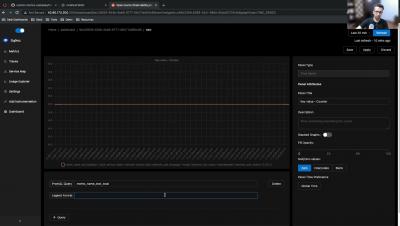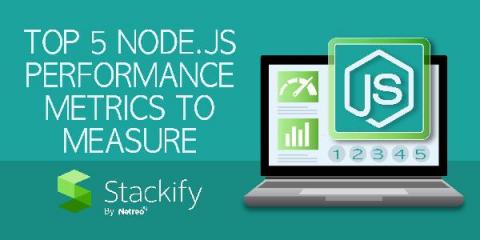Improved Error Tracking for Node.js in AppSignal
Good news for Node.js developers using AppSignal: a new version of our Node.js library is available on npm with improved error tracking. We’ve added two new helpers to make your life easier as a Node.js developer. One helper allows you to track errors whenever you need to, no matter how many nested spans you have in your current context. The other lets you send an isolated error with no spans or context involved (for more information about spans, check out our docs).