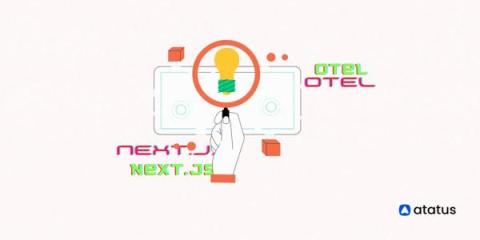How to Monitor JavaScript Log Messages and Exceptions with Playwright
Monitoring JavaScript log messages is how you know, at a basic level, what the browser’s JavaScript engine is doing in detail. Playwright provides an efficient way to listen for console logs and uncaught exceptions in your pages. This capability is invaluable for developers and testers aiming to catch and resolve issues early in the development cycle. This article will guide you through the process of setting up Playwright to monitor JavaScript logs and exceptions, enhancing your testing strategy.