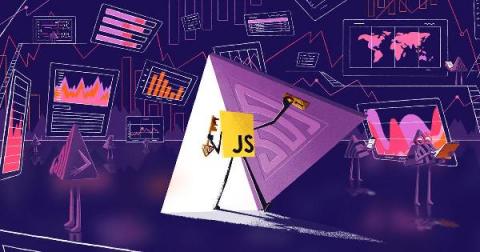Optimized: Using A JavaScript (JS) Profiler For Improved Performance
No matter what you’re coding, there’s always room to optimize your code and improve performance. This can be a painstaking process, and if you’re going over your code line by line you’d better cancel all your plans and forget about getting any sleep! Fortunately, there are better ways to examine and optimize your code. A JS profiler is an efficient tool to help you understand your code better – effectively finding, pinpointing and optimizing bottlenecks in your code.