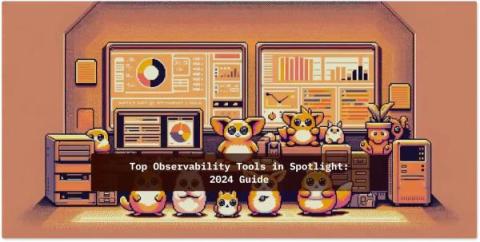Scaling OpenTelemetry Collectors using Kafka
Talk by Pranay on Scaling OpenTelemetry collectors with Kafka by Pranay in Conf42 SRE summit in 2024. Pranay talks about challenges with scaling Otel collectors and how Kafka can help solve it. He also shares how they use this architecture at SigNoz to scale their cloud service.