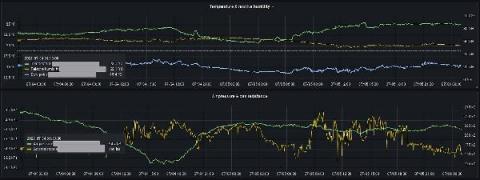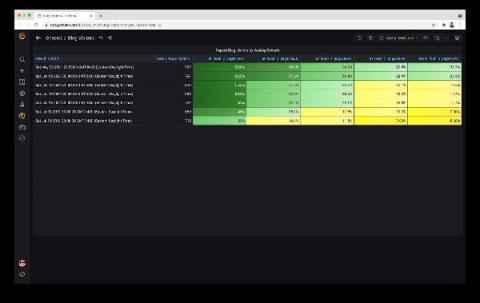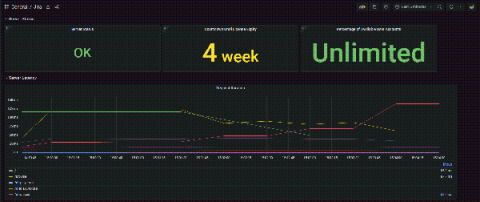Trending: A Seismic Shift in the Way We Present your Data
Eagle-eyed RapidSpike users will have noticed a big update to the app went live recently, with a major improvement to our Page Overview dashboard . Going back to September 2020, when we launched “RapidSpike Version 2” , we had great plans for the Page Overview – but they never quite materialised. Team efforts were focussed elsewhere and we did little to improve the old Page Overview or the data we displayed.