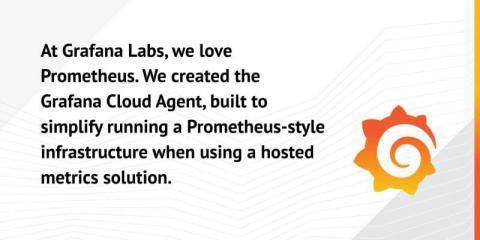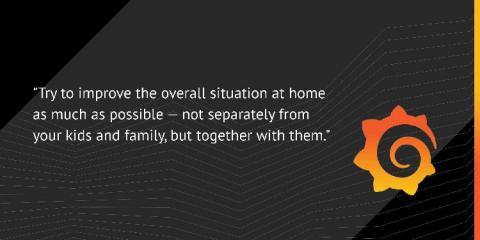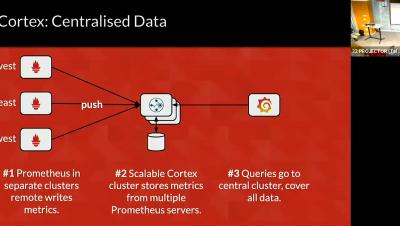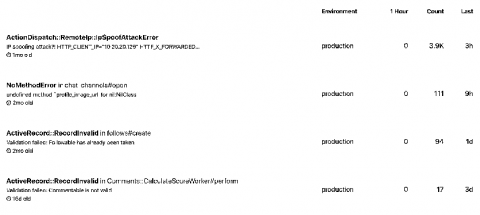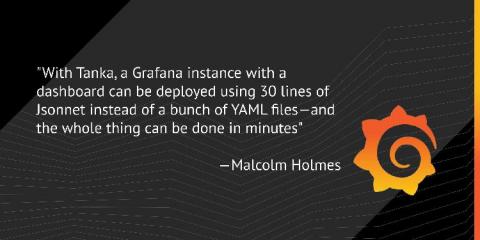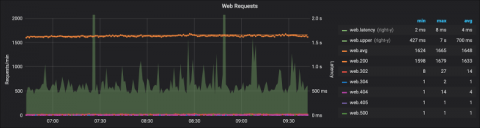Operations | Monitoring | ITSM | DevOps | Cloud
Dashboards
Introducing Grafana Cloud Agent, a remote_write-focused Prometheus agent that can save 40% on memory usage
Today, we are announcing the Grafana Cloud Agent, a subset of Prometheus built for hosted metrics that runs lean on memory and uses much of the same battle-tested code that has made Prometheus so awesome. At Grafana Labs, we love Prometheus. We deploy it for our internal monitoring, use it alongside Alertmanager, and have it configured to send its data to Cortex via remote_write. Unfortunately, as we scale to handle more load, our deployment becomes more and more difficult to manage.
Grafana v6.7 released: Dashboards, Gdocs, Azure OAuth and more
The Grafana v6.7 stable release includes improvements to Authorization and Enterprise reporting as well as a new plugin for Google Sheets. Check out the details below.
How to work from home with kids: More tips from the remote-first Grafana Labs team
With every tech company on Earth suddenly pretending they’re remote-friendly overnight, there are a lot of posts about how to work well from home. As a matter of fact, we wrote our own, so why would we write another? The answer is: kids.
Monitoring Kubernetes with Grafana and InfluxDB
Most software architects and developers know that they need to monitor their systems. What often prevents them from implementing an effective monitoring solution is the plethora of choices they face. To set up a monitoring solution, you first have to decide what you want to monitor and how you want to monitor it. Then you have to settle for a collection and storage method. Next, you have to implement the interesting metrics in your system and start collecting them.
Grafana Labs + Taboola Tel Aviv Meetup
Introducing Public Dashboards
Are you on DEV? Did you know that it's open-source, and that it uses Honeybadger? We just launched a new feature to help communities like DEV fix more errors together! Software development is more fun with friends; that's why we've built tons of collaboration features into Honeybadger over the years, making it easier for teams to fix errors. Recently the team at DEV emailed us with a feature request: could we make it easier to involve the broader DEV open source community in the error-fixing process?
How the Jsonnet-based project Tanka improves Kubernetes usage
At FOSDEM 2020, Grafana Labs software engineers Tom Braack and Malcolm Holmes explained how and why the team developed Tanka, a scalable Jsonnet-based tool for deploying and managing Kubernetes infrastructure. They also shared how Grafana Labs leverages the project to manage and monitor its own infrastructure as well as showcased how Tanka makes deploying a Grafana instance faster and more efficient.
Learn Grafana: How to use dual axis graphs
You’re done setting up your first graph panels. You want to do more, look around the visualization settings, and discover the settings for the X and Y axes. You stumble over the configuration for a “Right Y” axis. You ask yourself, “Why on earth would I need another Y axis?” You toggle it back and forth and change some settings, yet that makes no difference to your graph. What gives? Never fear.
How to visualize data with Azure Monitor
So far, we’ve learnt how to collect data (part 2) and pull it into Azure Log Analytics (part 3), as well as how to actually work with the data using Kusto (part 4). Now it’s time to explore how we can visualize this data, make dashboards, share them with other teams in our organizations and so on. Unfortunately, dashboarding in Azure is not very sophisticated, and neither is it centralized.