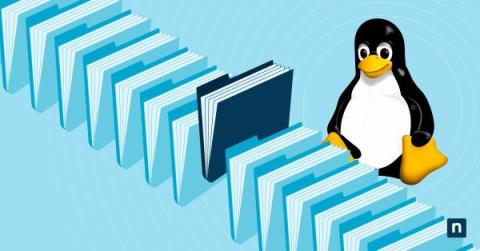Linux Log Management: Advanced Techniques and Best Practices
Linux log management is critical to maintaining system health, troubleshooting issues, and ensuring security. This article explores advanced techniques and best practices for effectively managing Linux logs. Whether you're a seasoned Linux administrator or a newcomer, these insights will help you optimize your Linux log management processes.