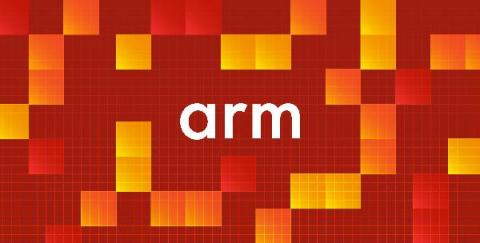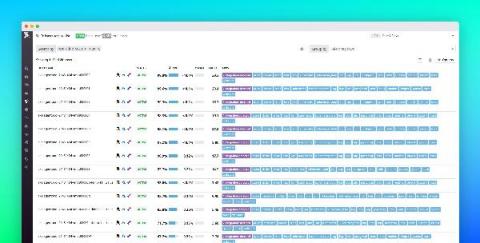Monitor AWS control plane API usage metrics in Datadog
AWS Service Quotas helps you manage limits on the number of resources or API operations that are possible for a given AWS service. Hitting such limits could cause operational disruptions related to getting rate limited on the critical APIs that your applications rely on or being unable to provision additional AWS resources.