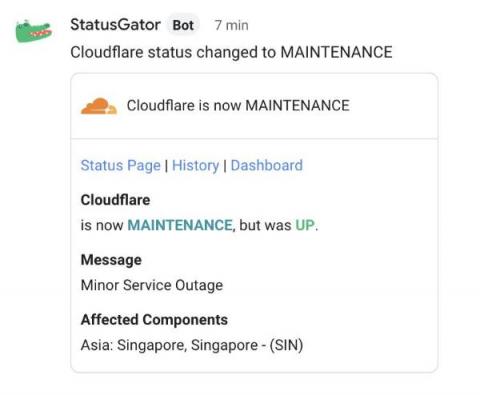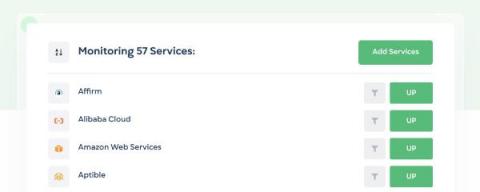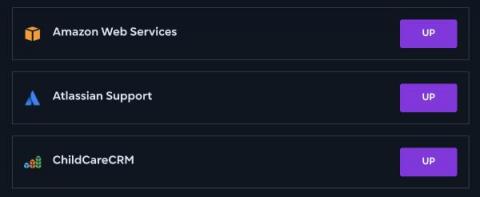StatusGator now supports Google Chat
StatusGator now supports notifications via GoogleChat! If your Google Chat instance supports webhook integrations, you can instantly receive notices about outages and downtime from your favorite services, right inside a Google Chat Space. Here’s how.