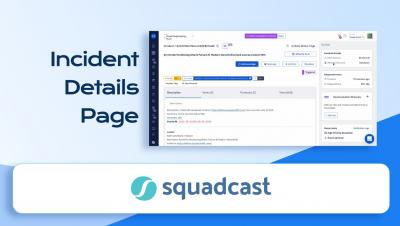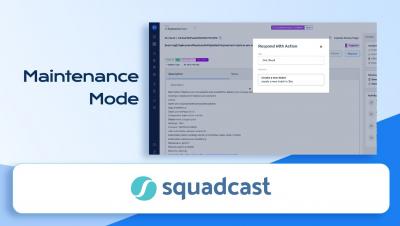Sponsored Post
Reducing Security Incidents: Implementing Docker Image Security Scanner
Are you utilizing Docker to deploy your applications? If so, you're not alone. The use of Docker has skyrocketed in popularity in recent years. While it offers numerous benefits, it also introduces new security risks that need to be addressed. But, why is reducing security incidents so important? Simple - the cost of a security breach can be devastating. From lost customer trust to financial losses, the consequences of a security incident can be severe. That's why it's crucial to take steps to prevent them from occurring in the first place. Enter Docker image security scanners.