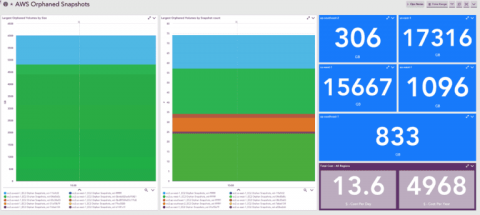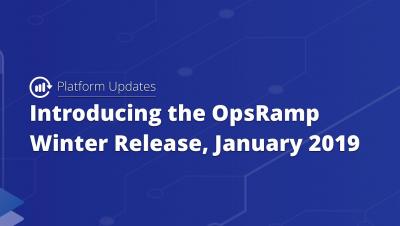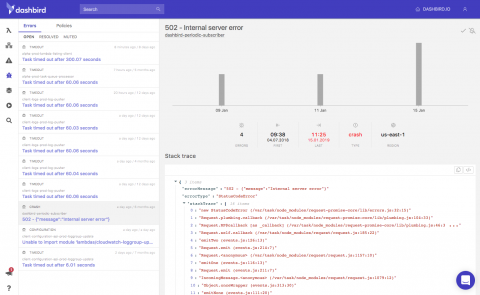How to Identify Orphaned EBS Snapshots to Optimize AWS Costs
So a while back I got an email from our finance team. I was tasked to assist with tagging resources in our AWS infrastructure and investigate which items are contributing to certain costs. I don’t know about other engineers, but these kinds of tasks are on the same realm of fun as … wiping bird poop off your windshield at a gas station. So I did the sanest thing I could think of.