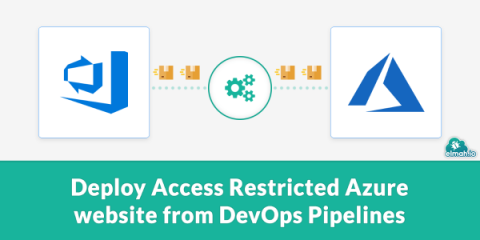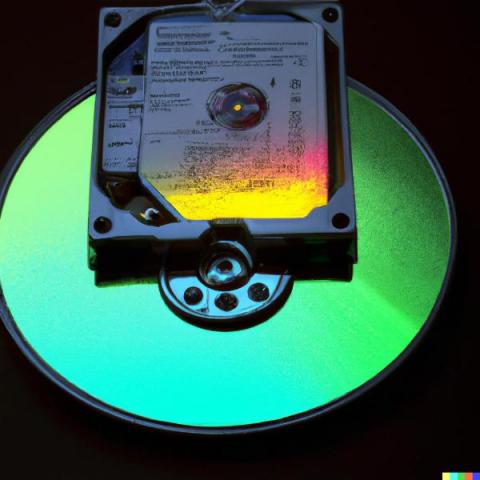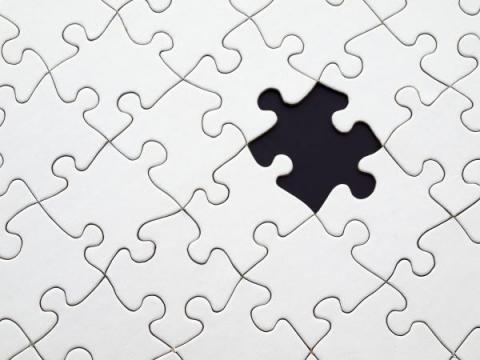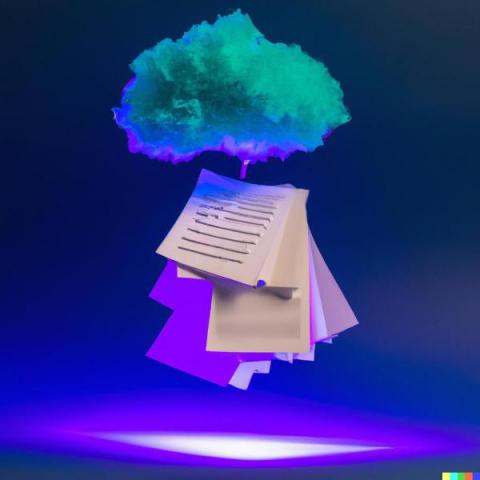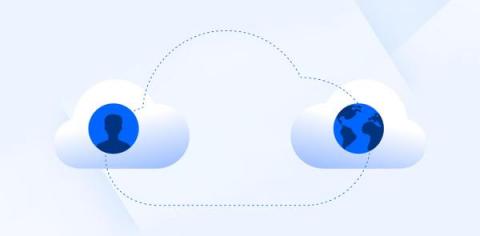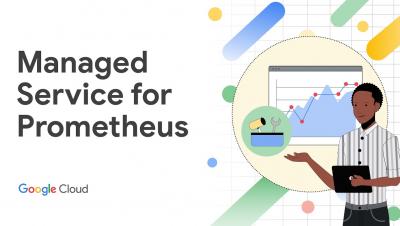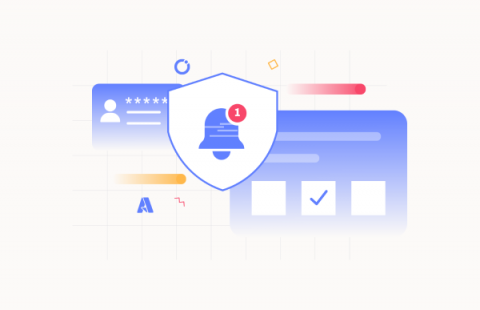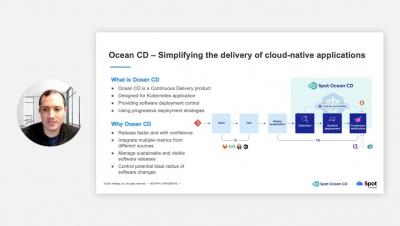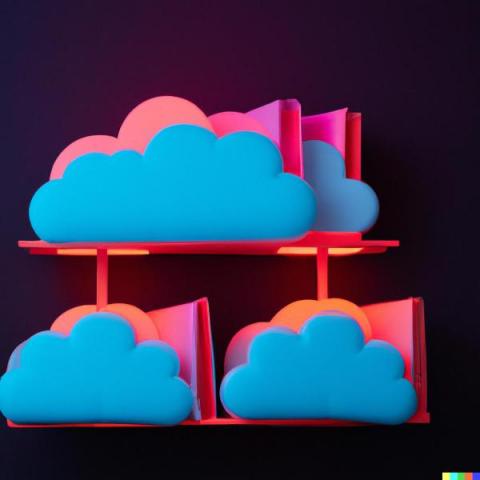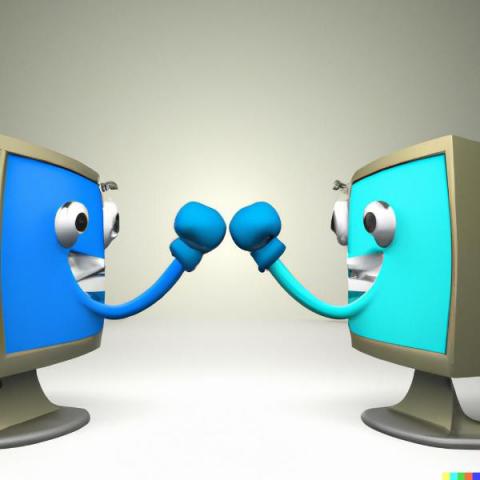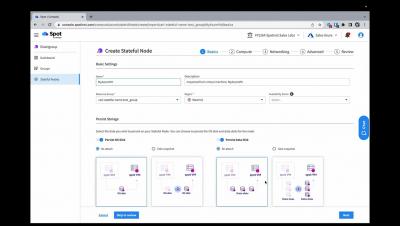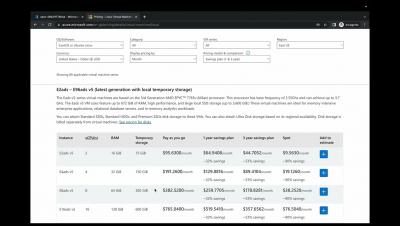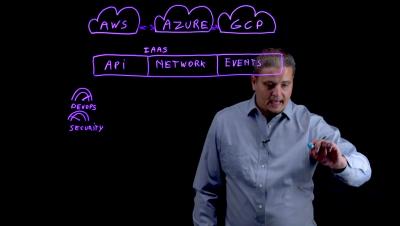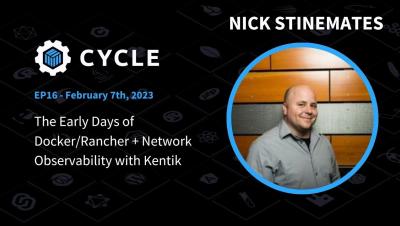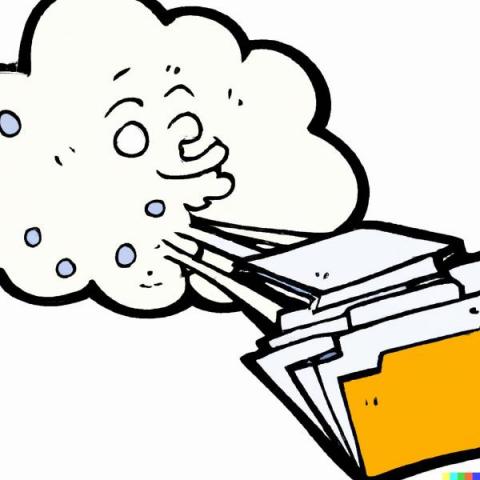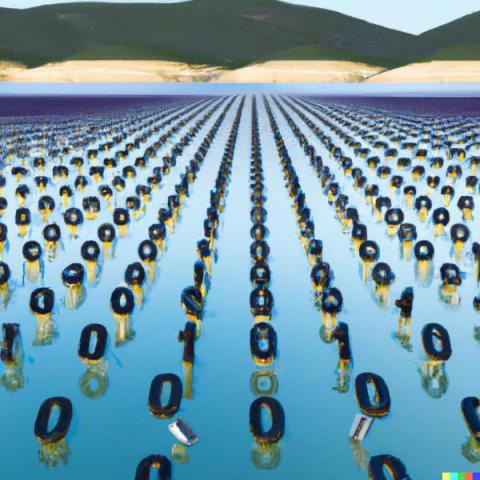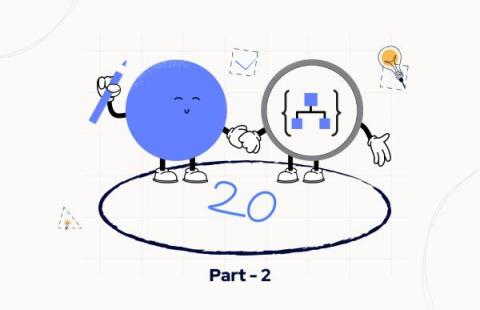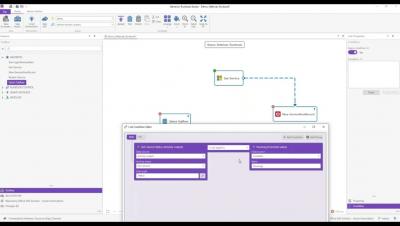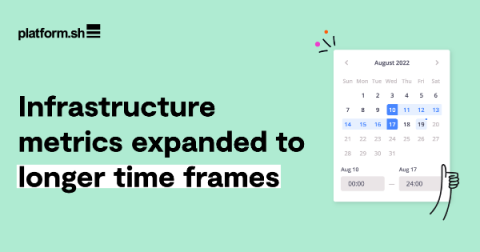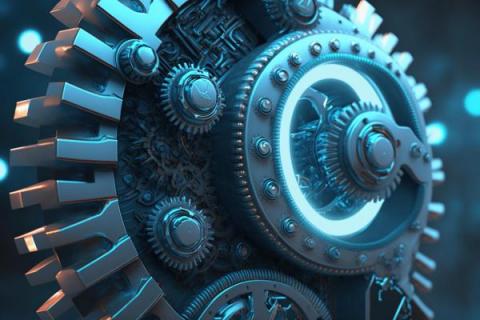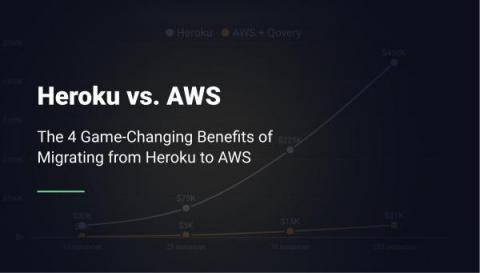Operations | Monitoring | ITSM | DevOps | Cloud
February 2023
What's the Difference Between Gen 1 and Gen 2 VMs?
Virtual machines (VMs) have been around for quite some time now and have become a cornerstone of modern-day IT infrastructure. They provide a convenient way to run multiple operating systems on a single physical machine, allowing users to consolidate their hardware and save costs. However, as VM technology has evolved, newer versions of VMs have been introduced, such as generation 1 and generation 2 VMs.
FireHydrant is now available through AWS Marketplace
AWS Marketplace + FireHydrant: your path to easier compliance, consolidated spend, and faster procurement.
Choosing the Right AWS Messaging Service for Your Application
With the dawn of microservices and serverless, event-driven architectures have become the way to go when building a new system in the cloud. This approach has allowed for greater scalability, as the system can easily adapt and respond to changes in traffic or demand without having to overhaul the entire architecture. Additionally the Event-driven approach means your application is mainly concerned with routing event data to the right services.
Deploy Access Restricted Azure website from DevOps Pipelines
We have a couple of internal websites hosted on Azure. Websites that require authentication and should only be accessed from our IP. This can easily be configured using Access Restrictions in Azure. But when doing so, you exclude the dynamic IP range for Microsoft-hosted Azure DevOps build agents. In this post, I'll show you how we set up deployment to the Access Restricted websites with a bit of PowerShell magic.
How do I Access Blob Storage? A Step-by-Step Guide
Blob Storage is a highly scalable and secure cloud storage solution offered by Microsoft Azure. It allows users to store unstructured data like text, images, videos, and audio files. Accessing Blob Storage is crucial for developers, IT professionals, and business owners who want to manage their data and applications in the cloud. In this article, we will discuss how to access Blob Storage using different methods and tools.
Azure Monitor Pros and Cons
Sweet Trick! Mastering O11y for Cloud-Native Technologies
10 Ways to Optimize your Azure cost
Understanding Hyper-V Checkpoints: A Comprehensive Guide
Hyper-V is a virtualization platform developed by Microsoft that allows users to create and manage virtual machines (VMs) on Windows operating systems. One of the features of Hyper-V is checkpoints, which allow users to capture the state of a VM at a particular point in time. Hyper-V checkpoints are essential for many tasks, such as testing software in a safe and isolated environment, creating backups of virtual machines, and rolling back a virtual machine to a previous state if something goes wrong.
Azure Storage - All Subscriptions listed by Size
As a Microsoft Azure user, it’s essential to keep track of your storage usage to prevent exceeding your storage limits or wasting resources. In this article, we’ll guide you on how to get the total size of storage used in Azure per subscription.
Azure Stateful Node is now in General Availability
3 Common GCP Billing Challenges - And How CloudZero Overcomes Them
Reducing Your Cloud Spend - Civo Webinars
Managing Azure Kubernetes Service (AKS) with the D2iQ Kubernetes Platform (DKP)
Multi-Cloud Deployment: Deploying Consistent Infrastructure Across AWS, GCP, Azure + More
Rethink your Cloud strategy in 2023
Gartner forecasts that worldwide end-user spending on public cloud services will grow 20.7% from $490.3 billion in 2022 to $591.8 billion in 2023. By 2026, the Public Cloud market will double its size today to $1 trillion, also predicted by Gartner. AWS, Microsoft Azure, and Google Cloud all maintained double-digit growth in Q4 2022, especially Google Cloud grew 32% to $7.32 billion. CDN giant Akamai also unveiled Akamai Connected Cloud and New Cloud Computing Services on Feb 14, 2023.
SCCM Software Center Cannot Be Loaded: How to Troubleshoot the Issue?
System Center Configuration Manager (SCCM) is an enterprise-level tool that allows IT administrators to manage software and updates on a large number of devices. However, sometimes users encounter an issue where the software center in SCCM cannot be loaded. This error can prevent users from accessing software, updates, and other features, causing frustration and productivity loss.
Get More Context about your Cloud Services with Sentry
A Sentaur who uses Sentry to build Sentry wanted to know where a specific service associated with an issue was being hosted in our cloud environment. This prompted us to create a new cloud data gathering feature for our Python SDK, which is available to everyone now, and not just Sentaurs.
Migrating On-Premises File Shares to Azure File Storage
As businesses grow, so does their need for scalable and secure data storage. For many companies, on-premises file shares have long been the preferred method of storing and sharing data. However, with the advent of cloud computing, more and more businesses are turning to cloud-based storage solutions like Azure File Storage. In this article, we will explore the challenges and solutions involved in migrating on-premises file shares to Azure File Storage.
18 Best Practices for Cloud Automation
Everyone is shifting their workloads to the cloud, but one challenge remains: Workloads need to be automated. Whether they’re employing a cloud-native, cloud server, or hybrid model—IT operations teams need to know what, when, and now also where to automate. Speaking at the recent 2022 Automation Virtual Summit, Dave Kellermanns, Global Advisor for Automation, Broadcom Software explored some lessons learned and best practices for cloud automation. Read on to see some of the highlights.
Autonomously optimize AWS Lambda deployments with Sedai and Datadog
In dynamic production environments, unpredictable traffic loads and frequent code changes can make it difficult for organizations to consistently optimize their cloud infrastructure, resulting in application performance issues, latency, and wasted cloud spend. Teams that manage large-scale cloud infrastructure deployments are often forced to tune their workloads’ configurations using a complicated mesh of script jobs—or worse, manual remediation by on-call engineers prompted by alerts.
Amazon Kinesis Pricing Explained: A 2023 Guide To Kinesis Costs
How to track the failures in microservice applications?
SolarWinds Expands Global Reach of World-Class SaaS Observability Solution to Help Customers Accelerate Digital Transformation and Reduce IT Complexity
SolarWinds named supplier on the Crown Commercial Service's G-Cloud 13 framework to provide secure cloud services
Ensuring High Availability with Azure Datacentre Redundancy
In today’s fast-paced business environment, downtime can have severe consequences for any organization. It can lead to lost revenue, decreased productivity, and loss of customer trust. Therefore, it is essential to ensure that your business-critical applications are always available, no matter what. This is where Azure Datacentre Redundancy comes into play.
What the Heck Is Hybrid Cloud Storage and Why It's the Smart Choice
5 considerations for choosing a modern PaaS
Keeping your website or app up-to-date with the latest tools, frameworks, and security compliance is important for maintaining a successful online presence. That’s why when it comes to web infrastructure, you need to follow today’s absolute best practices, so you can deliver the best possible digital experiences to your audiences. Here are five major ways you can ensure you’re running a state-of-the-art PaaS.
What are Managed Cloud Services?
The cloud has fundamentally changed how organizations work with technology. The days of an on-prem infrastructure and endpoints with a physical data center are starting to be seen in the rearview mirror by many businesses, and now nearly half of all corporate data is stored in the cloud. There are multiple factors that have caused this change and increased the transition to the cloud, but one of the main supporting factors that makes this possible is the use of managed cloud services.
The Definitive DevOps Tools List: 55 Tools For 2023
Azure Blob Storage vs. Azure Table Storage: Which One is Right for You?
When it comes to storing data in the cloud, there are many options to choose from. Azure, one of the leading cloud service providers, offers a wide range of storage options, including Azure Blob Storage and Azure Table Storage. Both are designed to help businesses store and manage large amounts of data, but they have different use cases and capabilities. In this article, we will compare Azure Blob Storage and Azure Table Storage and help you determine which one is right for your business needs.
Getting Started with Google Cloud Managed Service for Prometheus
Kernel Livepatch demo on AWS Workspaces
LightMesh IPAM Sign Up with Microsoft Azure AD SSO
10 Alternatives To Layoffs For Tech Companies In 2023
Get notified on Azure app registration client secret expiration!
Importing your Cloudwatch Metrics into Prometheus
Cloudwatch is the de facto method of consuming logs and metrics from your AWS infrastructure. The problem is, it is not the de facto method of capturing metrics for your applications. This creates two places where observability is stored, and can make it difficult to understand the true state of your system. That’s why it has become common to unify all data into one place, and Prometheus offers an open-source, vendor-agnostic solution to that problem.
AWS Configuration for the Cribl Pack for SentinelOne Cloud Funnel
In the blog titled “Streamline Endpoint Data with Cribl Pack for SentinelOne Cloud Funnel” we dove into the Cloud Funnel data, its relevance in the modern SOC, and how Cribl Stream transforms the data while addressing visibility gaps. We left the AWS-specific details to this blog for those not yet familiar with configuring AWS S3 buckets, SQS Queues, and Identity and Access Management (IAM).
Azure Blob Storage vs. Google Cloud Storage - Which is Better for Your Data Storage Needs?
In the digital age, storing data on-premise is becoming less popular as more businesses are moving their data to the cloud. Cloud storage services offer scalability, accessibility, and cost-effectiveness, making them an attractive option for businesses of all sizes. Azure Blob Storage and Google Cloud Storage are two popular cloud storage services that offer different features and benefits to their users.
How We Used CloudZero To Find $1.7M Of Annualized Cloud Savings
Implementing a Cost-aware Cloud Networking Infrastructure
Cloud networking is the IT infrastructure necessary to host or interact with applications and services in public or private clouds, typically via the internet. It’s an umbrella term for the devices and strategies that connect all variations of on-premise, edge, and cloud-based services.
How to achieve distributed tracing using Application Insights?
How to Setup Azure Files
Azure Files is a fully managed cloud-based file share service provided by Microsoft Azure. It allows users to store and share files in the cloud, with support for the Server Message Block (SMB) protocol, which is commonly used by Windows file shares. Azure Files provides a number of advantages for users, including: Azure Files is often used by organizations that need to share files across multiple locations or teams, or that need to provide secure access to files for remote or mobile workers.
OpenTelemetry on AWS, beyond instrumentation and into resource attributes
Instrumenting your code is essential to understanding your system’s performance and diagnosing issues as they arise. Traditionally, this was accomplished using proprietary vendor libraries, causing major lock-in. Enter OpenTelemetry. OpenTelemetry is an open-source project that provides a set of APIs, SDKs, and integrations for instrumenting code.
Google Drive vs. Google Cloud Storage: What's the Difference?
Cloud Rate Optimization: How To Optimize Your Cloud Rates
What's new with Microsoft Azure for 2023
Logic App Best practices, Tips, and Tricks: #22 The if() expression function
Spot Ocean CD now available in the Spot console
Better troubleshooting with a new Cloud Logging plugin for Grafana
You can now use the Cloud Logging datasource plugin to view your logs in Grafana.
Comparison of GCP, Azure and AWS Cloud Storage: Which One to Choose?
Cloud storage has become an essential component for businesses of all sizes. It allows you to store and access your data on a remote server, providing flexibility, scalability, and cost-effectiveness. However, with multiple cloud storage providers available, it can be challenging to choose the right one for your business needs. In this article, we will compare the three most popular cloud storage providers, GCP, Azure, and AWS, to help you make an informed decision.
The Social Risks and Dangers of Runaway Cloud Computing
Amazon ECS Pricing Explained: A 2023 Guide To ECS Costs
Cloud Cost Optimization with NTT DATA & Densify
Get a smooth path to validation of your Splunk Cloud Platform deployment
Logic App Best practices, Tips, and Tricks: #21 Moving or organizing shapes inside Visual Studio Logic App designer
What Are Azure Queues and How Do They Work?
As more and more applications move to the cloud, it becomes increasingly important to design them for high availability, scalability, and reliability. One of the key components of building such applications is message queuing, which allows you to send and receive messages between different parts of your application. Azure Queues is a service provided by Microsoft Azure that enables developers to build highly scalable and distributed applications that can handle large volumes of messages.
Unlocking the Potential of Machine Learning on the Cloud
Nowadays, when most people think about the term “machine learning,” they think of advanced, refined applications such as Chat-GPT, the chatbot-based deep learning text generator, or AlphaGo, the computer program that’s currently the “world's best player” of the board game Go.
Common misconceptions behind cloud migration failures
Migrating your workloads to the cloud can bring some undeniable benefits to your organisation. For example, you can leverage cloud automation to significantly improve your time to market. You can also benefit from the ever increasing number of cloud regions to place your workloads close to your clients. This improves the response time of your services and, as a result, your customers’ satisfaction.
How Hybrid Cloud Adoption Will Drive the Need for AIOps
Sending custom log messages to Cloud Logging from Apigee
Control Plane is the most powerful environment for running multi-cloud & multi-region microservices
6 new features coming to ManageEngine CloudSpend in 2023
CloudSpend: Cloud cost management With the rising popularity of a hybrid cloud strategy, businesses need to keep their spending in check. To provide high availability for its data, more organizations have started to adopt a multi-cloud strategy, and they have choices for cloud platforms. AWS and Azure accounted for the lion’s share of the market in 2022. With their expertise in providing IaaS, this has also often resulted in disparate deployments with respect to cost estimation and control.
Using Azure Storage as a Backup Location: A Comprehensive Guide
Data is the lifeline of modern businesses, and losing it can have serious consequences. That’s why backup and recovery strategies are crucial for any organization. Azure Storage is one of the most reliable and secure cloud storage solutions available, making it an excellent option for storing backups. In this article, we will explore the benefits and challenges of using Azure Storage as a backup location and provide you with a step-by-step guide to set up and manage your backups.
The Cloud Monitoring Journey
Monitoring is not a goal, but a path. Depending on the maturity of your project, it can be labeled in one of these six steps of the cloud monitoring journey. You will find best practices for all of them and examine what companies get from each one. From classic virtual machines to large Kubernetes clusters or even serverless architectures, companies have adopted the cloud as a mainstream way to provide their online services.
Chargeback Vs. Showback: Here's What You Need To Know
Tanzu Application Platform on AWS QuickStart: Now for Multicluster Deployments Too
The modular nature of VMware Tanzu Application Platform offers a customized environment for both developers and operators, bolstering their modernization efforts. In order to help customers reach their organizational goals, VMware continually works to refine the customer experience.
How to monitor Azure Hybrid Integrations?
Deploy autoscaling self-hosted runners using AWS CDK
You can use CircleCI’s cloud resources to run your CI/CD jobs, but there may be times you want to run them on your infrastructure. If your team imposes privileged access and control requirements, a self-hosted infrastructure might be best for running your jobs. CircleCI’s self-hosted runners lets you do exactly that. It is easy to get started and start using self-hosted runners.
Simplify management across cloud platforms with OpenCP
Managing your clusters has become a complex and confusing task. With scattered tools and the requirement to learn specific tools from cloud providers, many companies have trouble making the most of the cloud. That's where OpenCP comes in. Join us as we explore the benefits of simplifying management across cloud platforms with OpenCP. We’ll dive into the benefits of using OpenCP, how it works, and how it is built on the best practices of kubectl and kubeapi.
Maximizing Uptime and Security: Best Practices for AWS and Azure IAAS
Cloud computing has become an essential tool for businesses looking to increase efficiency, reduce costs, and improve reliability. Among the most popular cloud providers, Amazon Web Services (AWS) and Microsoft Azure are two of the leading players in the industry. Both AWS and Azure offer Infrastructure as a Service (IaaS) solutions that allow businesses to host and manage virtual machines in the cloud.
Adopt open source securely from bare metal to cloud
The Storage Supply Chain and Its Effect on Infrastructure Teams
For the past couple of years, no one has been able to escape the effects of supply chain problems throughout their personal and professional lives. According to our recent State of Hybrid Cloud Storage survey, storage and the IT equipment that supports storage systems were no exception, and disruptions created extra work and headaches for those teams.
Importing an existing stateful VM
Spinning up stateful Azure workloads from scratch
4 Azure Load Balancer Metrics to Monitor
An Azure Load Balancer is a Layer-4 (TCP, UDP) load balancer that provides high availability by distributing incoming traffic among healthy VMs. A load balancer health probe monitors a given port on each VM and only distributes traffic to an operational VM. Azure Load Balancers are frequently used in Azure Virtual Desktop (AVD) deployments. From our work with Azure Load Balancer, we think there are 4 key metrics and events you should proactively monitor and alert on.
Understanding Azure Storage Regions: A Comprehensive Guide
Azure Storage is a cloud-based storage solution that provides highly available, secure, scalable, and durable storage for your data. Azure Storage provides multiple types of storage options, including Blob storage, File storage, Queue storage, and Table storage. One of the critical factors in selecting Azure Storage is choosing the right region for your data. In this article, we’ll discuss Azure Storage Regions in detail and provide a comprehensive guide to help you make an informed decision.
Azure Storage Limits
As businesses increasingly rely on cloud storage solutions to store and manage their data, it’s essential to understand the limits of the storage options available to them. One popular cloud storage platform is Azure Storage, which offers a range of storage options including Blob storage, Queue storage, Table storage, and Virtual Machine disk storage.
What's new with AWS in 2023
The Importance of Automating Workloads in the Cloud
The adoption of cloud computing has seen a constant rise. Research estimates that the cloud has the potential to add USD 1 trillion of Economic Value by 2030. With this increase in cloud adoption, the need to scale faster in a more complex cloud ecosystem seems like the fate of every organization. For IT teams, the challenge is not any different! In a world where our needs can be fulfilled virtually from the comfort of our couches, Gone are the days of long wait times and doing something manually.
Top 5 Azure Cost Optimization Tools in 2023
Why Unit Economics Helps You Commit To Discounting Programs
The Ultimate Planning Checklist for Migrating Azure VMs to VMware
Migrating virtual machines from Microsoft Azure to VMware can be a complex and time-consuming process. But with the right planning and preparation, it can be a smooth and stress-free transition. In this blog post, we will be providing you with a comprehensive planning checklist to help guide you through the process of migrating Azure VMs to VMware. And with Carbon – the automated migration software – you can simplify and streamline the process even further.
Why Migrate Azure VMs to VMware: The Benefits
As organizations transition to the cloud, they are faced with the question of which platform is best suited to their needs. While Microsoft Azure has been a popular choice for cloud computing, many organizations are finding that VMware is a better fit for their virtualized infrastructure needs. This article will explore the reasons why you should consider migrating your Azure VMs to VMware and the benefits that come with making this transition.
Exploring Azure Kubernetes Service and its monitoring capabilities
Cloud repatriation drivers
With the looming macroeconomic uncertainties that are affecting growth, companies are trying to control their costs by downsizing their staff and reducing their infrastructure costs. One way to reduce infrastructure costs is repatriating workloads from public clouds, which we refer to by “cloud repatriation”. According to a 2021 survey by 451 Research, 48% of respondents repatriated some of their workloads from cloud providers.
Get More Out of Your Workload Pricing Investment with the Cloud Monitoring Console
Maximize Your VMware Environment with Efficient Snapshot Management
Snapshots are an essential part of virtual machine management, as they provide a convenient way to preserve the state of virtual machines and revert to an earlier version if necessary. However, without proper management, snapshots can quickly become a problem, consuming storage space and impacting performance. This is where SnapShot Master comes in. SnapShot Master is a comprehensive solution for managing snapshots in your VMware environment.
Manage your Cloud Security Posture with Spot Security
Troubleshoot and monitor .NET application deployed in Azure!
Observing and Securing the Supercloud
The supercloud concept promises fewer accidental architectures and more cohesive cloud deployments with better manageability. Delivering on this vision requires a mix of vendor-agnostic tooling for performance monitoring and securing data.
Azure Storage: Compare Prices and Plans - The Ultimate Guide
Azure Storage is a cloud-based storage solution offered by Microsoft. It provides scalable and secure storage for unstructured and structured data, including blobs, files, queues, and tables. With Azure Storage, you can store and access your data from anywhere in the world. The service is flexible and customizable, making it ideal for businesses of all sizes and industries. But, with so many plans and options available, it can be difficult to determine the best plan for your business needs.
50+ DevOps Interview Questions To Ask In 2023
Data Gravity in Cloud Networks: Achieving Escape Velocity
In an ideal world, organizations can establish a single, citadel-like data center that accumulates data and hosts their applications and all associated services, all while enjoying a customer base that is also geographically close. As this data grows in mass and gravity, it’s okay because all the new services, applications, and customers will continue to be just as close to the data. This is the “have your cake and eat it too” scenario for a scaling business’s IT.
Cloud messaging and collaboration
Goliath Technologies Launches Intelligent Cloud Monitoring Solution
Philadelphia, PA – February 8, 2023 –Goliath Technologies, a leader in end-user experience monitoring and troubleshooting software, has today announced the launch of Goliath Cloud Monitor – a new cloud monitoring platform that provides centralized monitoring of AWS and Azure cloud environments from a single location. With 75% of organizations worldwide implementing a multi-cloud strategy, the market demand for effective cloud monitoring solutions has never been greater.
Infovista launches TEMS Cloud to centralize orchestration, monitoring, analytics and reporting for network testing
How Are You Making Storage Placement Decisions-and Does It Matter?
According to Virtana’s recent State of Hybrid Cloud Storage survey, most organizations have a little over half of their storage in the cloud, keeping the rest on premises. But how are they deciding what storage goes where? Is there such a thing as a wrong—or even just sub-optimal—storage placement decision? We dug into the data to answer these questions.
Azure Storage Security: Keep Your Data Safe
In today’s digital world, data security is a top priority for businesses and individuals alike. With the increasing popularity of cloud computing, many organizations are relying on cloud storage services to store their sensitive information. Microsoft Azure Storage is one of the most popular cloud storage services, offering a range of storage solutions to meet the needs of different users.
Azure end-to-end transaction details with enhanced visibility
Connecting OpenTelemetry to AWS Fargate
OpenTelemetry is an open-source observability framework that provides a vendor-neutral and language-agnostic way to collect and analyze telemetry data. This tutorial will show you how to integrate OpenTelemetry with Amazon AWS Fargate, a container orchestration service that allows you to run and scale containerized applications without managing the underlying infrastructure.
Ocean for Apache Spark: Now available to all Spot customers
What You Don't Know About Azure Synapse
Cycle Podcast | EP 17 | Nick Stinemates | Time at Docker/Rancher + Network Observability with Kentik
ManageEngine CloudSpend overview - Cloud cost management tool | Save your cloud costs
Say Goodbye to Digital Ocean: Major Change in Supported Cloud Providers
5 Real-Life Examples Of Companies Measuring Cloud Cost Per Customer
Install & Configure the AWS CLI | A Beginner's Guide
The AWS Command Line Interface (CLI) is a powerful tool that allows you to manage your AWS resources from the command line. Whether you are a developer, system administrator, or DevOps engineer, the AWS CLI can help you automate and streamline your workflows, increase productivity, and improve the security of your AWS infrastructure. In this article, we’ll cover the basics of installing and configuring the AWS CLI on Windows, Mac, and Linux.
Azure File Shares: A Beginner's Guide
Azure File Shares is a cloud-based file sharing service that provides a secure, scalable, and highly available solution for storing and sharing files in the cloud. With Azure File Shares, you can store, share, and access files from anywhere, at any time, and from any device. Whether you’re a small business owner, a freelancer, or an enterprise-level organization, Azure File Shares can help you meet your file storage and sharing needs.
What's new with Google Cloud in 2023
What are Azure Tables and what are they used for?
Azure Tables is a NoSQL cloud-based data storage service provided by Microsoft. It allows users to store and retrieve structured data in the cloud, and it is designed to be highly scalable and cost-effective. Azure Tables are used for a variety of purposes, including: In summary, Azure Tables are a cost-effective, highly scalable, and flexible data storage service that is well suited for storing large amounts of structured and semi-structured data.
How can you save money with Azure Files?
Azure Files is a cloud-based file storage service provided by Microsoft that allows users to store and access file shares in the cloud. In this blog post, we will discuss what Azure Files is, how to efficiently reduce the cost of your Azure Files, and how to further save money with Azure Files.
What is the difference between Azure Data Lake storage Gen2 and Blob storage?
Azure Data Lake Storage Gen2 and Blob storage are two cloud storage solutions offered by Microsoft Azure. While both solutions are designed to store and manage large amounts of data, there are several key differences between them. This article will explain the differences and help you choose the right solution for your cloud data management needs.
SRE Vs. DevOps: A Simple Breakdown Of The Differences
Digging Into the Recent Azure Outage
In the early hours of Wednesday, January 25, Microsoft’s public cloud suffered a major outage that disrupted their cloud-based services and popular applications such as Sharepoint, Teams, and Office 365. Microsoft has since blamed the outage on a flawed router command which took down a significant portion of the cloud’s connectivity beginning at 07:09 UTC.
Logic App Best practices, Tips, and Tricks: #20 Accessing Runtime Settings (Part II) - Logic App Standard
2023 focus: Boost Staff Productivity & Cut Costs
Today, COVID recommendations and protocols have changed, and businesses have quickly modified policies on hybrid and remote work, signaling yet another shift in how we do business. And as inflation has risen, investors and large corporations have taken a harder look at growth plans and how to deliver on them. Markets have tumbled and layoffs at technology companies are making headlines.
CRN Recognizes Exoprise as a Cloud 100 Company for 2023
Apple iCloud Storage Plans and Pricing
Monitor gce instances with prometheus and ops agent
Google Cloud Ops Agent now supports monitoring GCE instances with Prometheus.
What are VMWare Snapshots and when should you use them?
VMware snapshots are a feature of the VMware vSphere platform that allows administrators to create a point-in-time copy of a virtual machine’s disk for backup, testing, or other purposes. When a snapshot is taken, the current state of the virtual machine’s disk is saved and all future writes are directed to a new delta file.
Supporting Key Business Applications in the Cloud is Challenging: A Real-World Case Study
These days, many IT executives believe that it is easier to deploy applications in the cloud than on-prem. They are also often under the misconception that once an application is hosted in the cloud, it is the responsibility of the cloud service provider to maintain the availability and performance of the application.
Cluster orientation: The cost-availability sweet spot
Kelverion Runbook Studio V5 Demo
Infrastructure metrics expanded to longer time frames
Understanding your systems’ status is essential for ensuring the reliability and stability of your applications and services. Without full awareness of what’s going on within your infrastructure, it can be difficult to manage solvable issues and to achieve reachable goals. Besides, it wouldn’t make much sense to run an app or service such as an e-store while ignoring what’s actually happening with it. How can you make any decisions that way?
GitHub Actions for Azure
This post was written by guest author, Nahla Davies. Nahla has been in the software space since 2010 and a technical writer since 2019. She previously served as a lead programmer at an Inc. 5,000 experiential branding organization whose clients include Samsung, Time Warner, Netflix, and Sony. Microsoft Azure is widely popular among developers and across organizations because it’s scalable, flexible, and customizable.
Azure Blob Storage vs AWS S3: A Comprehensive Comparison
When it comes to cloud storage, two of the most popular options are Azure Blob Storage and Amazon S3. Both are highly scalable, secure, and widely used by businesses of all sizes. However, there are significant differences between the two that make them better suited for different use cases. In this article, we will take a detailed look at the features, capabilities, and pricing of Azure Blob Storage and Amazon S3 to help you decide which one is the best fit for your organization.
CloudHealth Vs. CloudCheckr (And Is There A Better Option?)
Why Open Source Cloud Monitoring?
When operating a larger business or project, one problem comes quickly apparent: How can I know that my servers and their applications are up and the performance is good across the board? The answer is, of course, monitoring software.