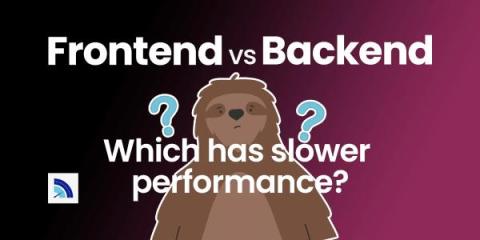Fixing Long Animation Frames (LoAF)
You’ve found some Long Animation Frames (LoAFs) impacting your site, now you need to fix them! LoAFs can make animations feel sluggish, delay user interactions, and generally reduce your site’s responsiveness, all of which contribute to a frustrating experience for users. Fortunately, by analyzing LoAF data and addressing common performance bottlenecks, you can dramatically improve how smoothly your site runs.