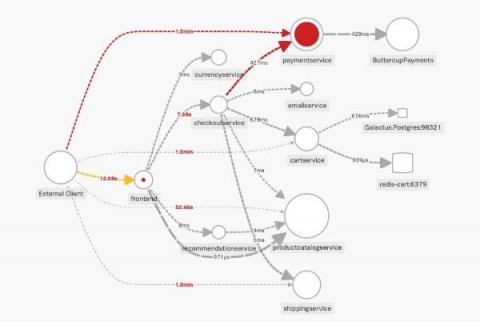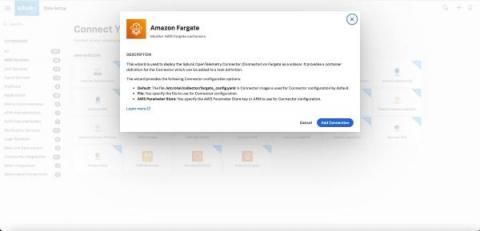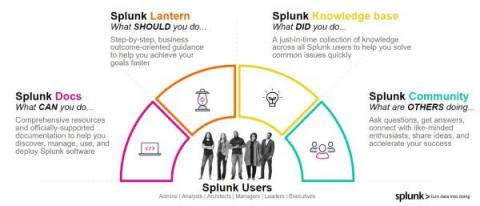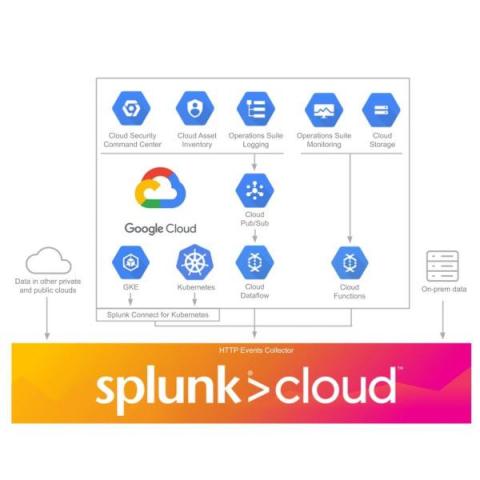SRE Metrics: Four Golden Signals of Monitoring
SRE (site reliability engineering) is a discipline used by software engineering and IT teams to proactively build and maintain more reliable services. SRE is a functional way to apply software development solutions to IT operations problems. From IT monitoring to software delivery to incident response – site reliability engineers are focused on building and monitoring anything in production that improves service resiliency without harming development speed.