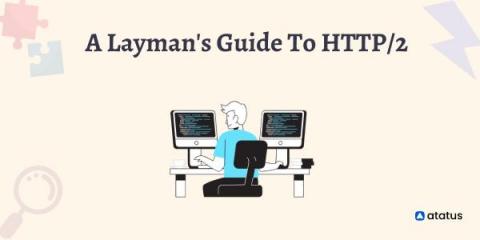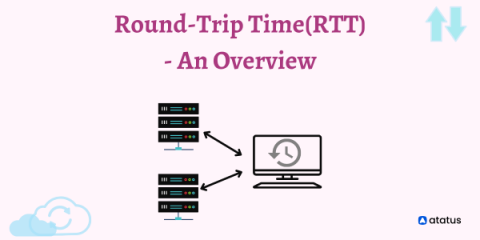Operations | Monitoring | ITSM | DevOps | Cloud
Latest News
NGINX Logging Configuration: How to View and Analyze Access and Error Logs
NGINX is one of the most widely used reverse proxy servers, web servers, and load balancers. It has capabilities like TLS offloading, can do health checks for backends, and offers support for HTTP2, gRPC, WebSocket, and most TCP-based protocols. When running a tool like NGINX, which generally sits in front of your applications, it’s important to understand how to debug issues. And because you need to see the logs, you have to understand the different NGINX logging mechanisms.
A Layman's Guide To HTTP/2
HTTP stands for Hypertext Transfer Protocol and is the backbone of the World Wide Web. HTTP/2 is the second major version of the HTTP protocol, which offers a performance improvement over its prototype. The new protocol has been in development for a long time, with the first draft published in 2012 and it was finalized in 2015. In recent times, HTTP is the obligation that boards almost all of the networks.
Round-Trip Time (RTT) - An Overview
A notable tool that renders the fortune of a web is Round Trip Time, which is also known as Round Delay Time. The time taken for a network request for a data packet and the flourishing of that data is the round trip time. The duration of RTT is calculated in milliseconds. RTT can be diagnosed and prompted by pinging a specific address. The time takes for an internet request to hit a destination and to lapse back to the primary resource.
From Baud to Awed: The History of the Modem
Network topology software for your enterprise networks
Top Things To Consider When Connecting IoT Devices To The Cloud
Winning Over the Skeptics: How SD-WAN Is Transforming Government Networks
Using Brotli Compression in NGINX
Use the Proxy Protocol to Preserve a Client's IP Address
In this blog post, you’ll learn how the Proxy Protocol preserves a client’s IP address when that client’s connection passes through a proxy. You will also find resources for how to integrate the protocol into your own proxy or web server software. What is the Proxy Protocol? It is a network protocol for preserving a client’s IP address when the client’s TCP connection passes through a proxy.