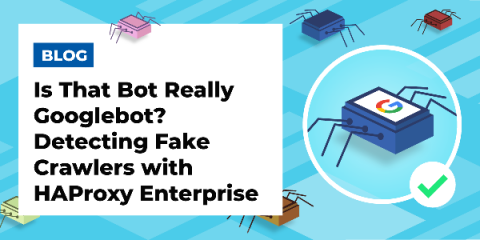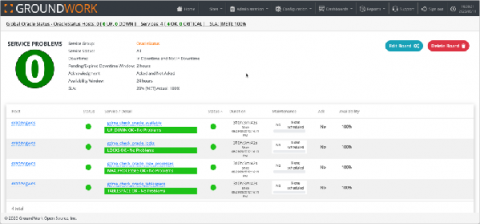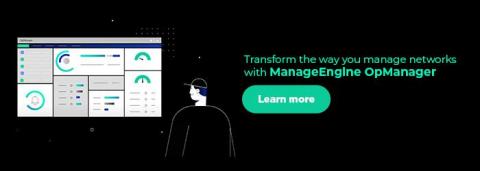Splunking Azure: NSG Flow Logs
Azure Network Security Groups (NSG) are used to filter network traffic to and from resources in an Azure Virtual Network. If you’re coming from AWS-land, NSG’s combine Security Groups and NACL’s. Splunking NSG flow log data will give you access to detailed telemetry and analytics around network activity to & from your NSG's. If that doesn’t sound appealing to you yet, here are some of the many things you could Splunk with your network traffic logs from Azure.