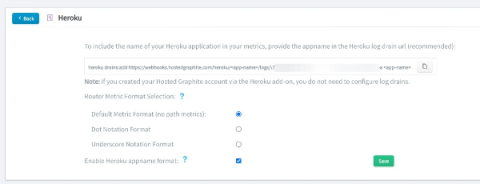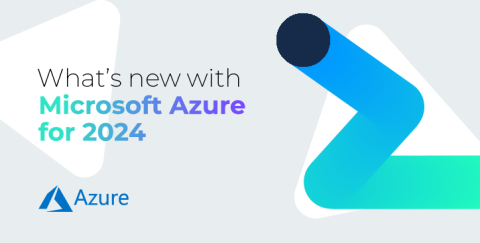Network Monitoring Dashboard: Features, Criteria, and Tips
Today, more than 95% of professionals use networks for communications, file transfer, and other business operations. The more a business is dependent on the latest technologies and practices, the more complex their network will be. So, no matter whether you run a small company or a large organization, with modern networking, chances are high that administrators might face network issues with the management of complex networks.